How To Create Your Own AI Clone For Videos: HeyGen and ElevenLabs
17.54k ยอดวิว5288 คำคัดลอกข้อความแชร์

Kota Films
Ever dreamed of having an AI clone that looks like you and speaks in your voice? In this comprehensi...
บทถอดความวิดีโอ:
what's up guys my name's Kota and today's video we are going to learn how to clone ourselves using the Innovative tools hey genen and 11 Labs we're not just talking about any clone but a digital clone that mimics you from the way you look and how you sound so what we're going to cover is how to create accounts for haen and 11 Labs what you need to film in order to create your AI clone how to customize your clone and how to actually get the digital clone to sound like you but let's do a quick
overview of what haen is and what 11 Labs is so haen leverag is a I technology to analyze footage of you training itself to recreate an incredible accurate digital version of yourself on the other hand 11lbs offers a platform filled with realistic AI voices ready to use but here's the cool part you can also train it with your own voice enabling you to use a digital echo of your actual voice across various projects now that we have that covered let's just hop into the computer and get after it all right so what you're going to
do is go to app. hen.com right we don't have an account yet so we got to sign in and make one so what you can do here at the bottom is don't have an account yet sign up with an email all right so you can click on that so you can either sign in make a new sign in with Google or you could do it with Facebook so right now we're just going to use Google click on that and we will just use this for now press confirm all right so now that we're at the
dashboard let's go in a deeper dive of what we can actually do in haen very quickly because I don't want to get off track this is actually making a clone of you but I want to kind of show you what you can do so the number one thing that they have is they already have avatars that you can use for yourself all ready to go if you don't want to make an avatar of yourself that's cool you can just choose from one of these people right so we'll just go with Travis in the black suit
and as you can see this is Travis welcome to the new era of video Creation with haen simply type your script to get started cool so you can just type your script to get started if we just go into here we can edit the Avatar click this so on the right side it has more settings so half body closeup Circle right however you want to make it you can change his outfits and all that type of stuff uh you can change the way he sounds and all that but we're not going to get into that
I just wanted to show you really quick we're here to learn about how to make you as a clone so we're going to go back so what we're going to do now is go into video avatar on the left side and this is where you're going to start creating your avatar the first thing you're going to do is Click instant Avatar click on that in order to make a custom avatar you do have to pay for it right so right here if we go into the monthly for $59 a month you can get 30 credits
and you can create custom avatars you can create up to three of them right so what we're going to do is we are going to purchase that so let's get started click on that and then you're just going to put your information down right here so fill in your information uh I already have an account so I'm going to go back to that one and walk you through the rest of how to set it up so once you pay for your credits and you have that going now you can do is go into create an
instant Avatar so you'll click on that again so this is the first step to getting started there's a couple things that you have to follow along in order to have haen create your avatar so this is Josh he's the CEO and co-founder of haen uh I'm just going to go through the steps quickly with you so you don't have to watch it or you can definitely watch it so we'll get started and right now you can either do I prefer video instructions I prefer text instructions but this whole entire tutorial is me telling you how
to do this so we'll just do a quick text so right here we have recommended and things to avoid right so going through it we got submit to to 5 minutes of footage use high resolution footage cam on your camera record in well-lit quiet environment look directly into the camera pause in between sentences with your mouth closed use generic gestures to keep hands below your chest right all right so to save time these are great instructions but when I did it for the first couple times it just didn't work well so what I wanted to
do was make this video and show you in detail of what to do to make it really good okay so we're going to click Next Step so this is where we're going to have to actually create footage of us talking with those instructions that just happened but I'm going to hop in the back real quick and start filming and showing you how I would film it to get the best quality video possible for hey Jen so you can either upload a footage which we're about to do or you can record on your webcam which is
simple and easy but sometimes the webcams don't have the best quality so we're going to hop in the back and we're actually going to film it so let's do that right now all right cool so now we're over here in this back drop where I'm going to be doing this example video so before we actually start filming what we need to get for haen we need to break down a couple things to make sure we get the best result possible all right so starting with the camera right now I'm using a Sony a73 it's a
professional mirrorless camera so if you don't have a professional camera that's okay all you have to use is your phone use your iPhone or whatever other phones people use nowadays boom roasted so with your camera make sure you're shooting 4K because you want to make sure there's really good quality video that hey Jen can look at and the more quality in Spec there is better the video is going to turn out to be so make sure shooting 4K all right so next is framing so you can either shoot horizontally or you can shoot vertically so
I'm shooting vertically I'm shooting up and down just like how I would on a phone but you don't necessarily have to do that if you want to shoot a webinar if you want to shoot a video sales letter you can do that too using haen and you can just flip your camera this way and now it's landscape versus horizontal all right next is distance make sure you're not too close to the camera like this you don't want to be this close or you don't want to be too far from the camera I can't go farther
back cuz there's a wall here but you want to make sure that you're close enough where hey Jen can recognize your lips and your eyes and the emotion in your face so make sure this is pretty much the distance you should be filming all right so next is lighting so right now I have a soft box in front of me and I have a soft box above me but if you don't want to use professional lighting or by lighting you can just use the sunlight right so what I would say here's a couple examples of
what good lighting versus bad lighting looks like the biggest thing is you want soft even lighting across you right you don't want something so contrasty where it's shadows and and it's going to have hey Jen have a hard time recognizing what they should be focusing on with your lips and your eyes and the emotions in your face so make sure your lighting is clean all right so next when you're filming the actual video you do not want to move by your mouth the reason is like I said before hey Jen's tracking your lips hen tracking
your whole entire face so when you're speaking if you go like this during this record Rec ing it's going to mess it up so you don't want to be doing that you don't want to cover your mouth all right so next is audio so you want to make sure you are in a quiet room you don't have the AC running you don't have the laundry running you want to make sure it's a quiet room not a lot of Reverb you want to make sure it's getting clean audio and what I have I have a mic
right here it's a DJI mic and if you don't want to get something like this all good just use the mic that's on your phone next emotion make sure you're showing emotion in your face a lot of people when they're creative content for hey Jen to make their clone they talk like this in their video hey my name's Kota and I want to make sure I'm getting a really good recording and that's what I'm doing there's no emotion in my face at all so if you have no emotion in your face it's going to be
really hard to pass it off as you instead of just real like AI you want to show emotion in your face so next make sure you're using hand motions when you're speaking because that's how people talk usually they talk with their hands to get motion across but like I said don't cross your mouth next make sure you're looking into the lens make sure you're not looking off to the left looking off to the right make sure you're talking directly into the lens and it's okay if you track off for a second while you're talking that's
normal that's that's okay you can do that but it's making sure you're not looking up at teleprompter or anything like that looking down all you're doing is looking straight at the lens and talking all right so the last thing is pauses so when you're speaking you want to make sure you're taking pauses and the reason for that is because he Jen needs to know what your mouth looks like when it's closed so a quick example of that would look like this hey what's up guys my name is Kota and I'm from San Diego California and
I love creating videos because that's what I feel like I'm really good at I love making content and helping other businesses do the same so that's what I mean you want to have those small pauses in between sentences it recognizes when to close your lips and what it looks like when you're done talking all right cool now it gets into talking for 2 to 5 minutes now we're ready to record and get it going but the thing is you have to make sure you remember to do all these certain things to make it the best
video possible so going through that when we talking for 2 to 5 minutes you could talk about anything you want to talk about something that you are good talking about for 2 to 5 minutes and like I said we're going to run down through real quick before we start recording camera make sure your camera is on a tripod you want to shoot it horizontally or landscape that's your call what you want to do make sure you're shooting 4K quality video make sure you're not too far or too close to the camera make sure you have
really good even lighting across cross your face don't cover your mouth or have anything past your mouth make sure you're looking into the lens when you're talking and if you look away a little bit that's okay take pauses in between your sentences make sure you're showing emotion when you are speaking all right cool so now we are ready to record for 2 to 5 minutes I'm going to show you a timelapse of me doing it for about 3 minutes so what I usually do is I'll put a timer on my phone for about 3 minutes
and I'll just start talking all right so here it goes insane so we just got done recording we're all good there what we want to make sure we're doing now is stop the recording and we're going to bring that into haen right now and uh show you the rest of the magic so let's get into it all right cool so now that the video is done and we're created we're going to upload it so we're going to click the upload button we're going to browse our local files we're going to go to where we save
that footage so we have it right here video for hey Jen and we're just going to let that drop in and here's that video that we just shot so for optimal more realistic Avatar please confirm your video meets these requirements cool your face is visible at all times check you're looking directly into the camera check there are pauses between sentences yep the environment is well lit and quiet yes all right my footage looks good so you have to record a consent video it's just a small script of what you have to say in order to
tell hey Jen this is me I'm actually making a clone of myself um and I want to let you know it's me because you can't just create deep fakes of people and put them on ads and you've seen that before so we want to make sure we give consent so what we're going to do is record consent this is the script I'm going to use turn mic and camera on allow my uh webcam up here and we're just going to say it into the mic so start recording so now that I have the consent video
I submitted it and it says your consent is validated so we're going to submit that cool and right now it's taking the video and it's uploading it so it's going to take some time to get it done and tested and all that type of stuff of the Magic's happening on the back end but soon it's going to be an instant Avatar that you can start using for social media or however you want to use it but we'll get into that once this is done all right so your video has been uploaded exciting so we're going
to click done this is where all your videos are going to be saved yours is going to look different you should only have one video and it should still be processing so give it the time let it do that and we'll get back to it once it's done now that it is done now we can do some cool stuff with it so we're going to click into it check it out hey Kota your instant Avatar is ready feel free to create videos with it also click the feedback button to share what you think hope you
enjoy all right so that's what he sounds like or I sound like or whatever but we're going to continue on so now what can we do so if we go into create AI Studio we can click on that right here it should be you right here not me but what you can do now is is we can go to script right there's two ways you can go about this you can either create and write your script right which is what you can do uh but what I like to do is actually down here is upload
audio I want to actually put audio from Something I Said So what we can do now is record some audio of us talking so what we're going to do is just go into our voice memo and record some something that we want to say hey what's up guys my name's Kota and I love to eat cereal cereal is my favorite thing it's just so delicious and one of the best ways to start your day actually it's not it's really unhealthy for you but I just wanted to say something real quick to test it so what
we're going to do is we're going to save that and send it to our computer and we're going to put it in we're going to upload it so we'll go to our downloads there it is now it's going to upload and let's see what happens so right here is where the audio is so what we can do is just get rid of that script delete it out and that's the whole entire audio clip right there cool so now that we have the audio in there so what we could do is if you click preview it's
not going to work it's just going to have this so we got to make sure we go to continue editing right and submit so it's going to say you have this many credits left for this video it's going to be 0.5 credits that's completely fine submit so now it's submitting um and now we wait and we're going to see what it looks like and what it sounds like all right cool so now it is done so let's see what it came up with hey what's up guys my name's Kota and I love to eat cereal
cereal is my favorite thing it's just so delicious and one of the best ways to start your day actually it's not it's really unhealthy for you but I just wanted to say something real quick to test it what the hell done that's all great and dandy and all that type of stuff you can do it straight into haen but sometimes like you might not want to just record into your phone and talk and say a whole entire script or whatever or you might and that and and you're done and you don't have to worry about
it but this is where you can take it to the next level in 11 Labs is where we can actually clone our voice and that's what we're going to do so instead of us having to say hey what's up my name's Kota and you say your whole script into here and then put it in a hey Jen which is still faster than having to film and set up lights and do it every single time what you can do is do it in 11 labs and then bring it into haen so that's what we're going to
do right now we're going to hop into 11 laabs and sign up there so it's 11 labs. IO so what we're going to do is we're going to sign up and you can just sign in with your same Google whatever you want to do but we'll just use the same account that we signed up for haen we'll click on to that so now if we do this let's just say hey my name is Kota and I love to make videos generate my name is Kota and I love to make videos so what 11 Labs does
is you can take text now into a voice right and the cool thing with 11 Labs is they have a lot of voices to pick from so like I was saying this tutorial is about making your own clone of yourself so we want to make your voice in there uh but if you don't want to there's so many other voices that you can use and it's super easy you can just click Nicole go to voice settings and then this is where you can change stability Clarity similarity and all that type of stuff U and you
can just mess around with it but just to give you a heads up you do have a certain amount of uh quota or tokens or credits down here on the bottom so you want to make sure you're using that and the the way they're done is with how many characters there are when you put your script in okay so this is what we're going to do now we are going to go and create our own voice of us right so let's go and do that so if we go on to the top left and click
voices what you can do right now is add a generative or clone voice so in order to get the instant cloning you do have to pay but so we're going to clip subscribe right here um you can do the starter or the most popular it's 11 bucks a month so what we're going to do is just do this one all right so what you're going to do is put your information down sign up and once you're done with that we're good to go I'm going to sign into my other account that actually has it and
continue from there okay so we're back into our actual thing uh as you can see I have a couple voices already created but I can create more so now right here it is available so instant voice cloning and this is what you're going to name it so you're going to name it your name so my name's Kota and we'll call it YouTube tutorial so once you have your name you're going to click upload file or record audio so to give you example no items uploaded yet upload audio samples of voice you would like to clone
sample quality is more important than quantity noisy samples may give bad results providing more than 5 minutes of audio total brings a little Improvement so pretty much we want to record audio of our voice for 5 minutes and you want it nice and clean audio so like for instance right now I'm recording on this podcast mic this really nice sure mic or like I said but you could just use voice memo on your phone and that's what we're going to do I'm going to show you how we could do that right now and we want
to be in a quiet place so let's go to a quiet place uh right now all right so we are in my closet and the reason for that is because it's quiet there's no Reverb there's nothing like that it's a whole bunch of noise cancellation because of all the clothes so what we're going to do is we're going to use our voice memo with our phone go in between the shirts right here like this and I'm going to show you how good does this sound it sounds pretty damn D good and clean and it's noise
cancelling so that's what we're going to do we're going to record right here in the closet so knock out that voice memo about 5 minutes long and just talk talk to your shoes talk about whatever you want but yeah it just to show you that it's quiet let's get back to it so I'm back at the computer I just did my voice memo that was in the closet and it sound really good so we're going to do the same exact thing we're just going to share it um to our computer and we're going to upload
it straight into 11 labs button go to our downloads uh click on your voice memo that you created and it's right here it's one megabyte description how would you like to describe your voice you put what you want to put here right I'm not going to put anything honestly I just I hereby confirm uh I have the necessary RS blah blah blah it's my consent add voice now it's going to do its thing it's going to create your voice and generate its voice you can go over here and click use so right now if you
just do text to speech put a text in there put some a message right so for instance I'm going to put my hey my name is Cotto and I'm from San Diego California and I like to make videos so let's just see what it it sounds like hey my name is Kota and I am from San Diego California and I like to make videos okay not too bad not the best but we can kind of tweak it up here and uh mess with the stabilization the clarity similarity and style exaggeration right hey my name is
Kota and I am from San Diego California and I like to make videos so I have created that and that's what it is so we're just going to use that as for the example and for the sake of this tutorial uh you will just keep messing around with it but a huge thing too is when you are doing this you want to make sure that you feed it as much as possible when it comes to recording give it as much information about your voice and make sure it's clean and audio sounds great and give as
much as you can more than five minutes if you want the more information you give it the better quality it comes out to be but like I said it's not perfect but it's getting there and it's being ahead of the curve when these things actually become real you know and and knowing exactly how it works instead of just waiting when it's really good and now you have to keep catch up you know so uh we will download that example perfectly we will go back into haen we'll go back to the same Avatar that we've been
using click on that create an AI Studio Avatar you can click the landscape or portrait now you'll go down to script you will upload audio click on that and then it should be in your downloads your 11 11 Labs character click on that now it's in there but you want to make sure at the bottom that you delete that text out so now it's just the uploaded audio so we'll trim it down to make sure it lines up with how much audio is actually in there and we will submit half a credit that's fine click
on that and submit all right so it's going to do it again it's going to take a couple minutes to throw something back out to me and that's completely fine this is where the future is going and yes it's not perfect by any means but like I said it's being in front of the situation and it's being in front of the opportunity because this can save so much time for a lot of things email marketing video sales letters ads all things video marketing it it's it's insane what you can do with it so we're going
to let this run through and uh see what it spits out hey my name is Kota and I am from San Diego California and I like to make videos and boom it's done this is such a great starting point of where you can take this thing and this is going to be your first video and getting it done the biggest thing that I wanted to show you guys is just how to do it now you can mess around with it and get more in details but side note sometimes it can be wonky with your lips
and it's not perfect but there's a thing called fine tune and hey Jen and yes it's not free I think it's about like 80 bucks a month but it does a really good job of fine-tuning your lips so in order to do that you can go to your AI Avatar you can click on this one and click fine-tune okay so right now if you pay monthly yeah 79 bucks a month uh but it's great it is hands down worth it because to me if you're making a lot of content with AI you will want to
have this because it makes it a lot better so concluding this video we have a video that that's an avatar of ourselves talking and we can do a whole bunch of ways we can talk into our voice memo we can throw it in 11 labs and train it like that or we could just talk in our voice memo and put it straight into haen and does really great job but something else too if you add b-roll and sound effects and graphics on top of this video that's where it really stands out cuz you're covering all
the kind of imperfections of things and I want to show you an example of what that is right now Sony versus K which rain Supreme today we're diving into why many photographers are choosing Sony over Canon first up Sony sensor technology their back illuminated sensors offer incredible lowlight performances making them the top choice for night photography so that's an example with graphics and b-roll and things like that on top of it that hide a lot of those little mistakes but now it's unlimited you can just go and have fun with it now it's your tool
you learned how to do it now go use it and figure it out but like I said if you put b-roll and graphics on top of it it looks a lot better and it's usable so I've been doing it for a lot of clients a lot of people comment on these posts and things like that and don't even realize it's AI right and that's the crazy thing of where things are going and like I said being ahead of the curve is everything hey Jen is constantly putting out new ideas and new softwares and new updates
to make it better and better like just doing this again today there was a lot of things that they improved on and it looks great and I'm really excited to play more with it and see where things go with haen and 11 Labs if you like this video a click on the like button would be appreciated and if you like content like this uh consider subscribing my name's Cota films and I hope this helped you and I'm excited to see you guys next time
วิดีโอที่เกี่ยวข้อง

11:12
How to Create an AI Clone (HeyGen Avatar T...
Curious Refuge
23,284 views

21:54
Heygen vs Synthesia: Which is The Best AI ...
AI Andy
30,775 views

31:02
GOSIM CHINA 2024 - Sébastien Crozet: Rapie...
GOSIM Foundation
7 views

5:56
HeyGen vs ElevenLabs Voice Cloning: Which ...
Greg Preece
1,166 views

7:34
I Challenged My AI Clone to Replace Me for...
The Wall Street Journal
1,500,742 views

9:31
Create Your AI Clone with HeyGen — A Step-...
Nicholas Scalice
18,501 views

7:52
ElevenLabs AI for business | AI voice clon...
CyberNews
1,672 views

13:59
HeyGen AI Tutorial 2024 (Step by Step Guide)
Kimberly Goh
13,528 views

14:09
How To Clone ANY Voice In Under 5 MIN w/ E...
The Joe Rogan AI Experience
44,115 views

13:46
Put FACES to your NotebookLM AI Podcast au...
Bob Doyle Media
85,828 views
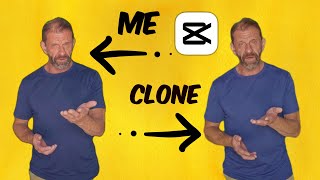
7:15
How To Create Your OWN AI Clone in CapCut!
Trevor Jones
15,379 views

17:52
My Automated Social Media System - Every Step
Futurepedia
46,101 views

19:03
Replay: The EASIEST way to create AI Cover...
Bob Doyle Media
188,575 views

7:39
How to Make an AI of Yourself in 5 mins
Website Learners
60,440 views

10:53
Eleven Labs Dubbing + voice cloning AI | H...
Wes Roth
16,389 views

19:39
This AI Will Edit Your Videos In Seconds! ...
AI Master
759,340 views

23:32
FLUX + LORA and Runway Gen 3 (Product Phot...
CyberJungle
55,955 views

16:17
Heygen AI Tutorial - How To Create an Inst...
AI Andy
92,544 views

18:55
How To Create Your FREE Cloned AI Avatar F...
Odetta Rockhead-Kerr
22,513 views

30:24
Create a Talking Avatar with D-ID and Canva
Design with Canva
85,222 views