How to use ChatGPT in Software Testing and Automation | Revolutionise Software Testing & Automation
144.5k views15696 WordsCopy TextShare

SDET- QA
#AI#ChatGPT#SoftwareTesting#automation
Notes: https://shorturl.at/E4fvE
#########################...
Video Transcript:
so from today we'll uh in today's session we'll see how we can use uh chart gbt in our automation especially even in the manual testing so we can use Char Char gbt very effectively so not only charart gbt you have another tool called Google jinii so that is also work based on AI so both are similar almost so but chart gbt is again a free version is available and also paid is available but Google jinii totally freely available as of now but still these tools are still evolving so it's not completely done so it just
keep on adding more data and so people are trying to evolving these uh tools so let's see how we can use this CH GPT for our Automation and manual testing in the different areas and different scenarios and how we can reduce our time and how we can reduce our effort Andy so the main important thing is to work with the chart GPT so or Google JY whatever it is the main important thing is we have to know how to provide a proper prompting so the main concept in uh a is prompting is most important okay
so what is a prompting means we can give proper instructions to the Chart gbt so proper instructions means the chart gbt can analyze our instructions and accordingly it will provide the response so if you ask Char GPT in the proper way then only we'll get the proper output So based upon the input we'll get the proper output so the process is called prompting prompting is a process in which we can provide the instructions to the chart gbt in proper manner so this is another different type of a skill so nowadays uh CH gbd prompting itself
is a lot of big course actually so people are learning prompting concept because nowadays in the market many companies are have requirement to uh prompt Engineers people are called where where is doing prompting they are called prompt Engineers these are another new designation is recently created in the market so whenever the AA came into market so then onwards the prompting Engineers having more demand in the market the simple thing is you need to know proper English language to learn prompt engineering so then you'll able to provide the instructions properly okay this is main main important
concept is prompting whenever you want to work with the AI tools okay so when you provide the proper prompt so then only you will get the proper response from the chat GPT okay so today I'll show you a different type of prompts and especially we can use it for manual testing as well as automation testing in the different scenarios and different areas how we can uh give prompting and how we can utilize Char gbt very effectively in our automation to reduce the time and also our effort okay so today I'll show you some of the
most famous prompt especially in manual testing as well as automation testing and uh you can also use those prompts I will provide all the documentation and different prompts and whenever you want to work with chb you can use those type of prompts it's very simple if you know English language you can easily create a simple prompts okay but people who are working with Advanced tools like Advanced related Concepts so they need prompting concept so they need to learn prompting how we can provide prompting and everything because not only automation testing if they want to work
with another tools in the market so they need to learn the prompting concept okay so today we'll see some of the prompts which are very famous and popular especially in software testing and Automation and we will see once you provide the prompting how chart GPT is responding with the responses and how we can use the responses and everything and one more thing is whenever you Pro whenever you provide a from to the charge BT once you get a response that's not a final response sometimes you may be satisfied with that response sometimes you may not
be satisfied with the response okay so once it get the once it gives the response to you suppose if you're not satisfied or if you want to add something else in that response you can keep asking chart GPT because the chart GPD Works based on the history suppose one question we have asked to char GPT it given some answer and on top of answer again you have another question then you can keep adding more number of questions and it will keep giving the more number of responses because it will easily remember the history of your
questions based on that it will provide the response or if you need any modifications in the response you can keep adding and ask more modifications or update in the response so everything it depends on how you are providing the prompt to the Chart GPT that's the most important okay now we'll see how we can provide different type of uh prompts especially manual test and automation testing and different areas how we can provide the prompts and how we can get the response and how we can use it in our Automation and whatever the response is provided
by Char GPT is not the final one we cannot directly copy paste and you can use it sometimes we can copy paste and directly use it without any modifications but sometimes it needs a lot of uh review manual review and modifications also required because Char GPD is also cannot give 100% proper output 99% okay that's fine but at least 1% will be difference so especially when I use charp for automation you need to do lot of changes in the code so they give particular code for you but once you copy the code exactly similar way
so it may not work properly you need to modify update again you need to do some kind of a review manual R and then you can use it in your automation okay so that is necessary so that's the reason these tools cannot replace manual effort manuals uh 100% okay so definitely there should be some Engineers they should review uh the response from the Char gbt and then they can use it in your automation or manual testing wherever it is so these tools cannot replace 100% manual effort but definitely 70% to 80% we can reduce our
effort and also lot of time that is sure okay so what is your responsibility is we need to learn how to utilize this very effectively in Automation and manual testing and wherever areas it is required that's where we need to update our skill set it is not 100% uh cannot replace everyone okay that's sure now so let me show you some of the prompts how we can provide and how we can use them in our Automation and manual testing so before that uh I have a chart GPT already have this so if you have a
account you can create your own chart GPT account you can simply go to uh Google and type chart GPT okay and then you will get this link chart GPT first time when you open this link it will ask you for your sign up you can have a Google account or whatever you can just do sign up it's a free sign up and once you sign up you will enter into the chart GPT like this and other side you can see new chart empty window and here you can see chart GPT versions and this is a
uh free version which is available if you want to upgrade you can upgrade to the the chart gbt plus this is again paid version which is available okay and another way there are some default prompts they have provided here and some generic usage but we are not going to use anything here this is a uh prompt box so here we need to provide the uh prompt box I'll I'll maximize it okay so this is a chart gbt window so or is using first time uh you can just care Liston but this not a big thing
actually it's very very simple open the URL chart GPT and create your own account and just login that's it so you will see this window once you log in you will see this window and you can see the new chart here upgrade plan and here prompt box is this one so here we can provide the prompt and you can also upload some attachment if it is required okay and here you can see some settings customize Char GPT settings if you go back to the settings you can see uh what type of theme you want to
have dark light and system theme and in which language okay and if you want to delete all suppose earlier we already done so many charts and if you want to delete an archive you can do that and the security so there are Security Options also provided but in the free version there are many very very minimal options they have provided but in the paid versions uh so many things have then provided options okay right so now will see how we can use this Char GPT for our testing purpose and what are the different scenarios we
can utilize this Char GPT to reduce our time and also manual effort okay so I'll show you some of the scenarios let's say I will also note down here all the scenarios let's say first scenario is we can create user stories for example let's say actually this job is done by the product managers initially whenever the customer says about the requirements and product manager will try to create user stories okay so again this is Q preparation writing the test cases scenarios test plans this is very very very tedious task not tedious but it is a
very big task it takes more number of hours sometimes it takes more number of days so the first is user story creation we can easily do that this is the first item user story creation what is a user story user story represents a requirement a small requirement from the customer so in alel process normally customer provides the requirement in the form of some text or pictures or whichever format they have and will collect those requirements and by using the requirements or by reading the requirements we can create our own user stories okay so this is
this we can do very easily but normally testers won't do this task but product managers they do the askk in the initial level so they can utilize this very effectively user story creation so how we can create uh one second yeah so how to create a user stories based on the requirement so how to give the prompt for that so what I will do is I will have one some application or one some requirement for example let's say uh to create a user story we need a requirement right so let's say I have a One
requirement like this so what is the requirement is as a user okay uh I want to as a user I should okay I should able to log to application or whatever application you can just provide clearly so as a user I should able to log in e-commerce application e-commerce application any Ecommerce application so that user can use all the features from the application or user can access all the features access all the features from the application so simple a requirement okay so with this requirement I want to create uh some user stories so let us
copy this requirement as it is and go to to chart GPT and provide this so as a user I should able to log to e-commerce application so that I can uh so that user can access all the uh features from the application so for this we have to create a user story so how we can write a prompt from this is we can write a prompt like this this is again individual skill set guys based upon your English familiarity and language skill the prompting concept is depend so how we can provide the prompt is create
user create user stories for the following requirement okay so then you have to provide the requirement exact requirement so you can provide like this requirement is what this one you put the comma double quotations or not no problem so you can just put like this this is called prompt this is called prompt so this this prompting is totally depends upon your language skill set okay so this can be different from one person to another person so you can simply copy this create user stories for the following require if you know the requirement just provide this
prompt that's it so you can go back and then provide your prompt here and make sure uh the sentences language is proper then because based upon your prompt only it will give the response so what I'm asking here create user stories for the following requirement so this is my requirement okay so then just enter this and see how it is going to create user stories for the small requirement can see that so multiple user stories it is creating not only one user story that it is creating multiples user stories so this is the beauty of
chart GPT so if you want to create all these things how much time you need at least we will spend one hour at least right because we not only writing the user story we need to identify multiple scenarios that's the most important login itself is not a user story based on the login it is keep creating so many user stories you can just look at this how many it is created totally six user stories are created based upon our promting if I look at this first basic login so user login with email and password so
this is the user story this is a format as a user I want to log to my using uh I want to login using my email and password so that I can access all the features of the e-commerce application this is the actual requirement we have given but for the same requirement there are positive and negative also will be there so acceptance criteria will be there for every user story so they provided some acceptance criteria and password reset because this is also related to login so this is another user story password reset functionality is also
related to login so as a user I want to reset my password if I forgot it so that I can regain access to my account and use application features so acceptance criteria then remember me on option most of the times in the login screen you can see remember password option right so that is also created and social media login sometimes when you say login especially e-commerce application it will ask you login with a Gmail login with Facebook login with the LinkedIn right so that option also we can verify so multiactor authentication mean sometimes when you
uh enter username and password it will ask you to provide some OTP kind of thing right so they are all part of multiactor authentication sometimes it will give you capture so we need to scan that capture then only it will be login so if there are such type of options you can also verify login feedback and security see how it is generating different type of user stories but as per our requirement you may not require all kinds of user stories but you need to filter it okay maybe for our application it will generate generic way
so whenever you provide some user story it will think in generic way like there are different kind of e-commerce applications are there so in general so what could be the uh user stories for the login feature so it will consolidate and it will provide you all the list of user stories but again it is your responsibility to review these user stories and whatever is relevant to your application or whatever is relevant to your product you need to pick up and sometimes you if you want you can do some modifications and then you can do multiple
reviews and then finalize so this is your task and that the manual only manually we can do that okay so it will just provide the information so we need to pick that information collect that information and do one or multiple reviews and whatever unnecessary stuff is there you have to eliminate and keep necessary stuff and you can use it so this is the one so user story normally created by the product manager so this is not the testing related scenario but I'm just giving some example okay as a tester as an automation tester we are
not going to create any user stor so these stories will be provided by the product manager to the developers as well as the testers So based on the user story we will create our own test cases so we will get the user story as an input for the testers and then we will create our own test cases for the user story okay this is a part of manual testing in the initial days we do like this okay so the features whatever the application features which are collected from the client okay product manager will collect it
and once they collected their requirement from the client they will create the user stories so they can also use Char gbt to create a user stories and these user stories will be provided to the tester or and developer to develop velopment for testing purpose so we also will proceed testing further based on the user storage so these are the input for us so once you understand the user story we can create our own test cases okay so yes so language is most important so there is no question about that so how much familiar you with
that language in that case we can use very effectively okay so language is most important here so this is we can create a user story okay so for example I already have one user story so by using user Story how we can create a test case so let's say product manager is given some user story us so please listen this first and if you have any questions I will clarify later okay suppose the product manager is having some user stories which are provided to us now what is our responsibility as a tester we need to
read this user stories we don't modify this okay this a product manager job that's not our job so once user stories let's say these are the user stories provided to us now we need to create a test cases for these user stories that's our job so how we can create a test cases so that is the job of tester so test case development is another task now second one test case development this is the actual tester job so user story creation is normally done by the uh product manager like the job of product manager this
we no need to do but the test case development we have to do it okay so test case development as a tester we need to do that okay so now we have some stories here right so for the particular Story how we can create a test cases so let us say the story is given by the product manager so our responsibil we need to create multiple test cases which includes positive as well as negative so in that particular case how we can provide the prompt to write the test cases okay so now let me show
you so also sometimes you can provide the application also so directly you can ask to write the test cases for so and so application but not that generally that will not happen because initial days we don't have application right at the time of understanding user stories at the time of writing the test cases we do not have an application so we need to have only user stories so what we can do is by taking the user story we can ask Char GPT to create test cases okay so for example here I have created one user
story so for this user story I want to create test cases okay so now we'll see how we can create a test case for this particular user story so let me copy this user story completely and I'll ask charp to create test cases for that particular user story so what is the prompt here what is the prompt how we can provide the prompt create test cases for the user story for the following user story and then copy the user story whatever you want so even if you're not provided this acceptance criteria that's still fine but
if you provide acceptance criteria it will create more in detail test cases okay so this is all complete prompt from here to here so now copy this and provide this prompt to the Chart GPT and we'll see how it's going to generate so I can just put it here see now create test cases for the following user story so what is a user story here is login you can remove this okay login is my user story so it is provided title also and as a user everything and accept CR everything is there so just provide
this prompt and see how it is going to generate the test cases for this particular user story so this is the job of the tester if you are manual tester it will be very very useful feature so let's enter and see how it is going to create the test cases for the user story see so many test cases it will create so you don't need to think manually so it will just create everything it will also cover all positive negative Corner scenarios everything just you need to copy them and don't directly copy okay because once
you copied you have to do review multiple times of reviews you have to do then finalize see how it is going to generate test cases for single user Story how many test cases are designing here you can see that so maximum number of test cases it is got created okay okay now can just look at this how it is got created so test cases for user login with email and password so first test case navigate to login page from the homepage this is one test case is given test case ID title of the test case
and what the precondition is required and what are the steps to be done for test case and what is expected result so these are the main fields which we have in the test case right this is a test case actually and similarly verify presence of email and password Fields UI test case and uh then enter email and password whether the text fields are accepting email address and password and then click on the login button and then successful login with correct credentials and unsuccessful login with incorrect credentials positive and negative test cases and email field validation
and password field validation see how it is given blank email and password Fields okay error message for incorrect login attempt so these are the maximum coverage of test cases are given for the particular story so this is the main job of the test so we can ask to create test cases for that particular story okay so suppose uh if you want some more test cases so you can just here there is an option called regenerate so when you click on this it will again regenerate the test cases suppose you do not like this test cases
the format or anything then you can also provide the proper format accordingly it will create the test case whichever format you want suppose you do not like the fields like this and also you need to add additional add priorities okay and test data and so more so you can also provide that as part of the prompt so when I writing the prompt here how I have written is just I have asked create the test cases but I have not provided anything else but if you provide more detail like create a test cases and every test
case should include test case ID test case name prerequisite action steps test data so like this you can specify all the Fields what are the fields you need to have in the test case you can provide the list of the fields so that the Char GPD can create all the test cases which includes the required Fields whichever you provided okay so this is another very very useful feature for the tester especially so can just provide the prompt it will create all the required test cases okay so this is another uses test case development we can
use it very very very effectively reduce a lot of time if I see if you want to create these many test cases how much time it will take normally we need to write these test cases how much time approximate it will take not only writing right we need to think what are the other scenarios are there for the login so there are two things we need to First think and then we need to put into the action so we need to write all the tests so this take hardly 1 hour to two hours of time
easily right but charity is giving very very very simple way just we provided the ask provided the user story it is given all the test cases so if this is the case you can create any number of test cases for a number of user story if I provided 10 user stories within minutes we can create all the test cases for that particular stories and we can make ready the document see how much time it has got reduced earlier it takes a lot of time everything is manually some people will also start frustrating by writing everything
manually some people don't like writing manual stuff so they don't like creating the documents and working with Excel sheets they do not like most of the people so for them it will be very very simple just copy paste and you can use it this is another most important prompt uh will be useful for the test so test case development is very very important okay now let me show you some more important PPS suppose especially programming part now come to the programming and automation so when you come to the programming sometimes we do some mistakes in
the program let's say I have written some program but I have done some mistakes in that okay so let me go to the eclipse so suppose when you do some syntactical M mistakes in the program J GPT will automatically correct those errors syntax errors and logical errors also it will automatically correct so let me go to eclipse and I'll show you how it is going to use in Eclipse so let's go to some project and here I'll remove few things so let me just create a small a simple program which contains a syntax errors okay
so I'm just creating a simple Java program okay so in this Java program uh I will put a small piece of code in this just I have created a class I will also create a main method and so on so let me just copy here okay so I have written simple a piece of code here so if I look at here it is giving error only one place okay but insert is missing there are multiple syntaxes errors are there in this particular piece of code but it is giving only one place actually there are multiple
syntax erors are there so here you can see semicolon is missing so here what is missing why it is giving an error here because we miss the double quotations right so here we missing the semicolon and uh what else here we missing the bracket and also here we are missing the bracket right so insert the for loop again here we missed the one more bracket so there are so many syntactical errors are there in this particular code right so now I want to correct them very simple okay what we can do is just copy the
code as it is copy this code as it is and we need to write a proper prompt that's the most important okay so now let me write a prompt for that how we can correct your program so the third prompt so third one is syntax error detection and correction in the program syntax error detection and correction so this is another important feature so how we can provide the prompt for that I'm just put in here prompt so what is prompt so you can write like this find syntax errors okay find syntax errors and correct the
below so correct the below Java code so we need to provide the proper prompt and then you need to put the program like this so this is the complete prompt so find syntax errors and correct the below Java code and we need to provide the entire code so now just observe how it is going to detect the syntax errors and also it will correct it it will give the corrected output so just provide the same thing in the chart GPT here so I have given the prompt so find syntax errors and correct the below Java
code and I've given the entire program just copy pasted now just observe yeah it is clearly saying what are the syntax errors are there it is also giving all the description it is not just correcting and giving the code it is also explain each and every line of the code if I look at here in the beginning it will show you what are the list of syntax errors are present in this particular code very very useful right no no one need to explain anything just reading this statements we can understand what are the syntax errors
and where we have done those syntax errors and also this is a corrected Java code this is the final code now we can see it is added the bracket here so before that we do not have here so if you look at here this is the code which we have given now it is got corrected can see this so this is the final code now you can just copy this code directly and you need to do one round of review because sometimes it may also change the logic of the program by mistake so you need
to check it once again so once you have copied and then I just posted here now we can see there are no syntax address and moreover it is also given the comments okay so what are the things are corrected by chart gbt it is also given the so corrected the missing closing code here and added missing semicolon here corrected assignment operator to comparison operator previously it was just equal to but now it make it double equal to now corrected missing closing parenthesis corrected missing closing parenthesis and corrected missing closing parenthesis see what are all Corrections
it has done also clearly mentioned in the form of comment so as a user as a program it will be very very very simple right even if you're complex program and there are so many syntax errors are there so you can just copy paste and ask Char gb2 to correct all the syntax errors that will automatically detect all the errors and correct it and provide the final code so this is another very very very useful use case especially for the programmers it will be very very useful even for automation testers also if you provide automations
script it will find out all the syntax errors and it will you can just copy it and use it so this is a one more usage we can easily find out the syntax errors syntax error detection and correction you can find the syntax error and CH GPT also will automatically correct them but once you provided the final code you need to review it okay without review don't directly copy paste so just review it because it will also provide the comments right So based on the commands we will know exactly what are the mistakes you have
done so how it is got corrected and then you can go and use it so this is a another use case of chart GPT okay so do you guys feel interesting this is very very useful very interesting also okay so now we'll see another one so syntax error detection and correction sometimes the program synta the program is syntactically correct so there are no issues in the program but you will have some logical errors logical error means what the program will execute fine but the output whatever you're getting is incorrect suppose you created a simple program
by adding two numbers okay and when I executing the program when I say 2 + 2 it is giving four perfectly fine when I said 2 + 3 it is giving five that is also fine but when I G giving negative numbers the output is not correct when I give negative numbers the output is not correct so that's called logical error so logical error means what the program will execute you will get an output but the output is incorrect as a programmer as a developer as a tester we need to find out those logical errors
in a program and we need to correct it so how CH GPT will find out the logical errors and how it is fixed we will see that so the next prompt is logical error detection and correction so third one is syntax error detection and correction now the fourth one is logical error detection and correction so how we can how chart gbt will find out the logical error how it is detect and how it is correct now we'll see that so I have a simple program here which is having a logical error so let's go back
here and I will create another program a simple program I'm creating so that we can easily understand let's say uh largest of two numbers okay so I can say largest of two numbers I'm just creating a simple program you can try any type of a programs okay now I have created this program so programmatically this is perfectly fine so when I execute this you can see what is a logical error you can identify in this program so I'm just written the program for finding largest of two numbers so I have given two numbers number one
and number two the program should display which one is the largest number so if I so let me execute it and see largest number is giving 10 but which one is the largest number here is 20 right so this is a logical error so program is perfectly fine syntax practically there are no errors but the output whatever you're getting is incorrect so there is a logical error uh is there in this particular expression okay so in this particular comparison or somewhere here or here there is some logical error so here it is actually so if
the number one greater than number two largest is number one but if it is false obviously number two is the largest but here I'm printing number one itself right this is a mistake logical error so how Char gbt will identify this and correct the code so we'll see that so how we can write the prompt for that prompt so very simple uh we can simply we can ask chart GPT like find out find out logical errors and correct the find out the logical errors and correct the below Java code below Java code and whatever code
you have so can just get this code directly copy and then paste it over here so this is complete prompt so find out logical errors and correct the below Java code so now just observe how the Char gbt will identify the logical error and how it is going to correct it so just I'm providing this prompt directly so prompt is just put the subheading don't provide that so from here we need to provide just copy this go back to charge GPT and just put it here so find out logical errors and correct the below Java
code so now I can execute and see okay so it is better to provide the specific information like Java or python or whichever language it is okay because otherwise there are some chances to uh misunderstood maybe if I don't specify any uh programming language might be convert into some other programming language so as much as possible be specific to The Prompt okay so don't direct don't write generic messages in the prompt so you you have to pay more more specific to The Prompt so then only we'll get the accurate output from the chart GPT okay
sometimes if you're not specific it may think in some other way okay you may not get your expected prompt expected uh output from the CH GPT so better to have more specific what I'm asking Java code special I said even though if you're not provided Java code it will still gives you why because the code whatever I have written it is in Java only so Char gbd can easily understand this is a Java code so even though if you're not specifically say it is a Java code still that is fine but better to have more
specific thing okay right now we can see that this is a Java code and also it is giving the uh clear description where is the exact logical error is present it is giving the description we can read this and this is a corrected Java code you can see it is already corrected here here number one is there here number two is there so this is a Java code which is got corrected so now we can copy this as it is and then you paste over here and then there is no logical error so when I
execute this program so this will give you proper output okay so this is another use case of chart gbt so we can find in the third step we have we can also easily detect and correct the syntax errors in the program and similarly we can also easily detect and correct the logical errors especially for programmers this will be very very useful so so you can you program will be 100 lines but still there is no problem okay so you can just put it here it will give you okay that's it so now let me show
you uh testing point of view for automation testers how it will be helpful so in automation testers normally uh we will create our automation test script right that's the major job so if you have a manual test case we can create automation test case we can convert manual test case into automation test case right so that's a major job so now we'll see how we can create our test case directly uh automation test script how we can create how it can develop how CH gbt is developed by using manual test case it is more simpler
there are lot of time will be reduced here just observe here the next step is how we can use jgbs test automation script development or script writing script writing test automation automation script writing automatically it will whatever whichever type of language whichever type of tool you have used you can just provide specifically in the prompt it will generate the code so selenium Java code or selenium python code or selenium C code so whichever language you want it will automatically generate so test automation script writing is another use case of chart jpt so now we'll see
how we can give the prompt to that but if I want to generate the automation test script we need to provide the test case manual test case so then only it will able to create a automation test case Okay so just observe I'm going to provide uh one prompt here okay so just observe so this is the prompt I have so I'm asking chart gb2 to create automation test case Okay so write automation test script using C name with the Java so be specific with the Java and I want to create a test case in
test NG style so and test NG for the following test case for the following test case so this is the prompt so now we need to provide the test case very very clearly so the test case is what successful user registration and title of the test case is successful user registration and what are the preconditions of the test cases the user is on the registration page and what are the steps so here I have provided four steps so first step is what navigate to the registration page okay and enter valid data in all mandatory Fields
like we need to be specific first name last name email password confirm password you need to provide all the data in those fields and then select any required options like gender newsletter subscription then click on the register button so also you provide expected result because based on the expected result it will add the validation point so what is the expected result is the user is successfully registered and read it to the welcome page or their Account dashboard a confirmation email is sent to the provided email address okay so you can remove this for now so
that is our expected result so you need to have more specific test case okay and if you want to add another test case here uh the user is on registration page is there you can also add this as part of the step so for example here I'm adding okay so I think launch Chrome browser and open URL so here I'll provide some URL at the application also so that in automation test case we need URL that will be launched through driver right so I can also provide the URL here so in the double course I
provide some URL so these are the test steps okay so I can remove this title so T Test case is anywhere there so prec conditions Okay so so test steps is launch Chrome browser and open this URL and then navigate to the registration page enter valid data in all mandatory field select any required options click on the register button and then this is expected result so right this is our prompt to create your test case automation test case we need to provide the all the steps okay so what is actual prompt write an automation test
script using selum Java and test NG for the following test case now just observe I just provide this prom to the chart gbt and see how effectively it will generate the automation test case in test NG style and if you create this test case at least we put at least 15 to 20 minutes of time so now if you put this okay and enter see how it is going to create the test case in selenium so also it will create it will guide you all other stuff like we need to create a M1 project update
required dependencies or required directly instead of providing Direct script it will also give you some prerequisite steps okay now you can see this how it is going to create the test case very faster right very effectively right if you want to write this much of code in our automation how much time it takes at least 15 to 20 minutes of time it will take right see it is creating everything and not only giving the script right so it is also giving some extra information for us some additional information for us see just what is additional
information is giving so Mayan dependencies are required so when I create a May project it will give the dependencies also just copy the dependencies in the formed XML what are the dependencies required test NG selum Java and web driver manager is not required for now because Char gbt the data is having till 2022 itself but after that there are some changes are happened in web driver so this is not required now so some dependencies are given also test script is automatically generated you can see how it is going to generate it so it is just
created a class web driver variable is got created so setup method is created in the before class method okay in the test annotation is got created so all the steps are automated you can see it is launching the page can you see my page let me maximize okay see it's is launching my browser clicking on the register link provided all the details by by using ID it is captured all the locators okay now it is verifying so whether the newsletter is available then click it if it's not no need so click on the register button
and this is the validation part expected result is validated and in the T method browser is got closed very simple right yeah I will come to that part hold on so this is how we can simply create your test case in our automation just provide Your Man ual test case it will automatically convert it into automation test case simple copy paste and you need to do some changes guys because this Char gbt will not take the live changes so currently I given some application right so this application is already there in my browser but Char
GPT don't know about this application because Char GPT is there till 2022 data is updated after 2022 whatever the changes are there in the market that cannot be captured in the free versions but if it a pre versions live data is there so in that case directly can provide this URL you can ask you to create a test case it will automatically create okay so this is another way so this is a way we can create our test cases for the uh automation test cases or automation test script we can create automatically by providing the
manual test and whichever language you want and whichever automation tool you will use it will automatically create this is very very very helpful right so just you need to review the code so without review don't copy and use it okay you need to review and there are certain changes are required manual sometimes it may not capture locators properly so you need to modify them sometimes the data will not be properly arranged so you need to provide proper data here so you need to just review and you can refactor your code and then use it is
okay so you can ask whatever questions you want everything you need to provide proper prompting okay so suppose this is the code I have created suppose I want to create the same thing using Python and using py test framework so when people are using S with python and py test framework you can ask for that so suppose I'm asking again the continuation you can see that okay please convert above code in selenium with python using P test framework so especially in Java we have a test NG right similarly in the python we have a p
test Frameworks so I'm asking the continuation see this please convert the same code whatever code it is given so I'm asking another question on top of it okay so because this is just like a chart board so whatever response it is given on top of response we can ask many number of questions so again I'm asking please convert this a code in selenium with python using py test so now just observe it will just create the entire code into see here what are the prerequisite to install python it is giving now we can see this
is a python code this is your Python and py test code automatically converted see very very very simple right so if you want to do this task manually how much time it is required lot of time is required right converting the test case in one language to another language is tedious task see this and how it is how we need to execute the test case also given the command and is also given explanation not only just simple giving the code so it is also explained each and every line of the code okay so each and
every line of the code it is given I will show you all the scenarios just have some patience guys okay just have some patience okay I'll show you all the terms so this is one of the use case so we can automatically create our test scripts by providing the test case right so test automation script writing it will automatically create the script when you provide the prompt so once you given the response on top of response if you have any other questions you can keep asking more number of questions on the response so Char gbt
will give the response so this is one more use case so test automation script writing or script generation perfect so now we'll see another use case suppose I have one web page like this let's say I have one web page application now I want to capture the X paths for all the elements which are available in this particular page see if you want to if I ask you to write xths for these elements how much time it will take even though if we are using selector Hub it takes a lot of time right so how
how many elements are there there so many web elements are there in this page but I want to create a list of exp Parts at one shot I want to create all the list of X paaths for all these elements which are available in this page right so how we can do that so we can give the proper prompt for that so now the sixth One X paath locator creation so we can easily create xath for bulk web elements on that particular page so how to provide the prompt here is I'll show you so the
prompt is you can simply say write a selenium expath locators for all the elements in the particular web page okay so in this particular web page you can provide the page URL in this particular application so just provide the pr write a selenium xath locators for all the elements in the web page simple prompt right so can just copy p paste and see how it is going to create xath for all the elements which are there in the web page see how it is reducing the manual effort if you want to write xath for all
these elements in the single page takes a lot of time so now I will put this in the chart GPT just observe how it is going to collect all the xath you can see write a selenium xath locators for all the elements in the particular web page now press enter now it will automatically get all the expar from the live application currently it is not dealing with the live application but if you go with the paid version it will automatically get the live version application see now for every field in the application it will automatically
create X paaths for all the elements in the web page every element but you need to review this okay there not 100% guarantee they are correct so we need to again cross check see it is giving the some description also so as soon as I provided the page I asked the provide I asked to create expath for all the elements in the web page it is automatically created so even registration link and just provide the application right so what I'm asking below the expath locator uh see here what I'm asking is write a selum expath
locator for all the elements in the web page I'm not specifically saying login page or registration page I just given the application URL that's it so by default it is taken registration page you can see homepage elements it is also taken and also it is taken registration page elements and if there are any page elements or login page elements common elements footer elements see how it is getting all the elements in the application okay so in the live application in the sense see when I'm providing the prompt here this is the live application currently running
right but when I provide this prompt in the chart GPT what will happen is chart GPT is not aware of this application which is currently running on the live okay but Char basically have data till 2022 so what does that mean is 2022 or some 2021 2022 I have not remember properly but the Char GPT is having free version okay so Char GPT free version is having data till 2022 that means what if I ask any question to the chart gbt for example I provided this prompt right so when I provided this prompt chart gbt
will find that application and provide the response but this application it is captured the status till 2022 so till 2022 how was that application and what are the elements are there till that particular time it is capturing those elements and providing the experts so live means what the current application current data as of now whichever is running if you take this that's called actual live but chart GPT will work Based on data which is available till 2022 okay but if you go with the paid version so if you upgrade with this so then it will
take the live so if you provide this URL directly and whatever elements currently available in the application it will automatically create xath for all the elements so that is the reason if I use free version so whatever the locators it is created they may not be match exactly with the elements currently we have in this application that's what I'm saying okay because we are currently using free version of chart GPT so free version is having data till 2022 so this application is also there in uh in 2022 right at that time whatever elements are there
in the application it is work on those elements okay so some Gap will be there but if you're using paid version or upgraded version you don't have such problem it will give you accurate results so whichever application URL currently you are using it will directly capture that application it will find out all the elements and experts and everything it will provide you okay yeah so yeah paid version is available yeah in the corporates nowadays using it they are buying the licenses many companies are already uh moved to this uh AI tools already so they are
using subscription paid version because these are officially from Microsoft these are our official products Google J is from Google charart gpds from Microsoft so they are officially available in the market so most of the companies are opting these tools because because of that reason they are reducing number of people because it will do lot of task right so this is one use case we can create easily all the xarts very very easily so this is a proper problem so write a xath locators for all the elements in the particular web page so it will automatically
create okay so now for example let's say but in but I Real Time Project in our domain is not live then uh but in the real time you will have a paid version sir okay in the real time you don't have such problem in the real time you will use always paid versions not a free versions so definitely it will identify the live pages and it will give you live exp pass so you don't need to worry about this okay so Google also I will show you Google gin is there that is also similar to
chart jpt okay so I will show you that so we'll see all the scenarios first and the rest of the things we'll discuss okay right so now xath locator creation if if it is not live it cannot identify right whatever is there in the domain or Internet Char jpt will get the data Char jpt will work on based on existing data right if the data is not there how Char gbt will help us so I'll show you that also okay so expath locator creation this is one thing so now very very important major important thing
it will automatically create the page object classes see we have a five to 10 pages in our application I want to create a page object classes so how much time it will take normally so lot of time so an entire designing of automation automation framework most of the times 70% of the time we'll put on creating the page object classes okay so now we'll see how it will automatically generate the page object class how it will be very very easy how to provide the prompt for that so now the next one page object this is
very helpful feature for us Especial automation testers page object model or we can say pal class creation this is another use case especially for automation page object model class creation so how to create page object model automatically using Char GPT so we need to provide the proper prompt so I have one prompt here let me show you so you need to provide the proper prompts then only CH gbt will provide the correct information so now what is my prompt is I have a web page and this URL okay and then create page object class for
selenium Java automation framework so we need to provide the specific prompt then only it will able to create properly otherwise no and again by creating page object class we can use page Factory without page Factory right so that especially you need to specify that so how we can specify it there are two prompts I can create for that so one prompt is let's say this is my prompt one and this is my prompt two so I have a web page of this create a page object class for [ __ ] with Java automation framework so
with page Factory or without page Factory I can say without page Factory so without page Factory so this is one prompt I will give you and another prompt is what same prompt I want to create a page object class with the page Factory page Factory in the sense what by using at theate find by annotation right at theate find by annotation so with the page Factory one is without page Factory another one is with page Factory so now observe I've given one web page URL and I'm asking to create a page object class using CM
Java automation framework without page Factory now we'll see how it's going to generate page object class for this URL but suppose uh you want to create page objects for login page right so then what you need to do go to the login link then you need to provide this URL so this is a login page so for this Butler page it will create a page object class suppose if you want to create create page object class for registration page then you need to navigate to the register and then you have to provide this URL then
it will create a page object class okay so now go to the login screen and I'm providing this URL and uh I'm writing this so I have a web page this one okay and uh put this in the double course so create a page object class for selenium uh for selum Java automation framework without page Factory okay so create login page object class specifically specify that okay because I want to create a page object for only login so create login page object class create a login page object class right so this is the URL I
have provided here it's the same URL I will provide here also so your prompt is a main crucial thing okay if your prompt is perfectly created the outcome is very very accurate so now I'm just providing this prompt just observe how it is going to create a page object class automatically this is again gamechanging stuff so let me put this I have a web page of this and create login page object class for Sim Java automation framework without page Factory just execute and see how it is going to create page object class see this it
it is created all the elements first and Constructor is also created action methods also got created that's it see the page object classes got created and also it is explaining each and every statement it is also additional Advantage for us so not only providing the script it is also explaining each and everything and also we just asked to create only page object class but it is also creating the test case also how we can use the page object class in the testng test case also it is automatically generated see how Pro how proactive it is
see how it is created so just we asked only page object class created right just created page object class but in addition it is also given how we can use that page object class in our test case so test case is also got created so how we can use page object class also created okay so this is how we can use chart gb2 Char GB to create page object classes okay so very very faster and everything depends upon the prompt you provided if the prompt is very accurate the outcome is also be very very accurate
again don't forget to review the code before using this in your automation you have to review the code that's the most important okay so it is is provided everything whatever you want so just suppose I want to create with page Factory so it is created without page Factory right so without page Factory means so first It capture only locators and also it is using find element method but if I if I use page Factory approach it will not use find element instead it will use at the rate find by okay now just change the prompt
now see you can change the prompt so now I'm providing another prompt have a web page create a login page object class for Sim Java automation framework with the page Factory so just enter this prompt see it is giving again uh pal dependencies it will also give some additional stuff every time so now it can see it is creating page object class using page Factory find by an addition it is using it see how it is got created see this is a web driver and these are all the elements and this is a Constructor so
inside the Constructor you can see page factory. init elements is got created and find element we haven't used anywhere because we already find out all the elements here using find vitation so this is how we can create page object class automatically also it is giving the test case one more time test case also got created automatically okay so this is how we can create the page object classes using chart gbt just you provide the URL of the page and ask to create page object class it will automatically create okay so only everything is depends on
the how you are providing the prompt that's it so just one round of review enough okay you don't need to review every time as soon as you got the response just do one round of review if you feel everything is correct then copy paste in your Automation and use it that's it only one round of review one time review is necessary required because sometimes there is no guarantee Char gbt also create accurate results if the prompt is correct the results will be correct if the prompt is not correct or not specific the results also not
specific you need to do some more reviews and some more modifications are required okay this is how we can create page object classes very very easily for the required Pages this is one more uses page object model class creation right so now let me show you another scenario suppose for cucumber let us say I have something called uh a test case for that particular test case I want to create scenarios in cucumber feature file okay so I want to create multiple scenarios in the Cucumber feature file for my test case so I have given one
test case manually test case I have for that test case I want to create a cucumber feature file which contains multiple scenarios so that also we can automatically generate so let me show you another one eight bdd approach bdd feature file bdd feature file scenarios creation feature file scenarios creation so we can easily create scenarios in the feature file in the bdd style using chart gbt so we need to provide one test case so here I have a prompt and see how it is going to create uh scenarios in the bdd just observe okay now
this is my prompt you can see create a feature file scenarios for the test case so what is the test cases this is the same test case which I have used earlier so this is my test case you can remove the title or else or test case you can title or you can put this test case title okay so this is my prompt so create a feature file scenarios for the test case you can simply say test case title three conditions and test steps so navigate to the registration page enter valid data in all the
fields first name last you need to specifically say all the fields and then select any required options click register button and expected results also you need to specify that so once you provided this test case and ask to create a feature file scenarios for the test case so now just observe how it is going to create all the scenarios in one single feature file just observe so I'm just copying this prompt along with expected results and everything go to the Chart GPT and then paste it over here now just observe how it is going to
create feature file itself it is creating you can see that it is just copy this code and create a feature file that's it and also it is creating step definition file we haven't asked it but it is also creating step definition file for us so sometimes whatever information we ask it will also provide some additional information to us see step definition file is also automatically creating for the the test case and also it is giving more explanation about those annotations assession data table and so on you can see that how it is got created so
feature is successful user registration whatever test case I have given it is given the scenario this is how it is got scenario you can see user successfully register with the valid data given the user is on registration page when the user enters valid data in all mandatory Fields so this is the data which is already given for single step okay these are the another steps so this is a the scenario which is got created for the test case so whatever test cases you have provided you will create all the scenarios for the feature file so
just copy paste and create a new feature file and you can proceed with that so lot of time and manual effort is got reduced and additionally it is also given step definition file for that so you can just copy paste this code and return in if there is any change in internal code you can just change it according to web driver you can change the code you can see automat i al it is given but this code may not directly work okay so you need to lot of uh changes in that code final code you
need to review and do some changes whatever is required and then execute but almost 80% of the stuff it is given right even if it provided that much of stuff it is more than enough for us our manual effort is very very simple right so this is how so don't put anything in chat box guys but Le first listen I think you're not focusing on this so or else I will uh disable the chart so if you have any questions we will discuss at the end of the session first listen all the scenarios how beautifully
it is working okay right so we cannot create entire framework directly but we can create framework components individually so we can create a page object classes separately and utility files also we can create test cases also we can create configuration files also we can create so we can create them separately and then we can combine into one framework that's how we can do that okay so now I'll show you another scenario so we have seen this right how we can create a feature file scenarios in bdd this is also very very useful when you use
cucumber framework and suppose in the framework we will have utility files so we can also create utility files very easily so now I'll show you how we can do that using chart gbt chart GPT itself will create U files so we have already SE like Excel utilities and everything right so such type of stuff automatically done by chart GPT so utility creation these are all required from framework right so utility creation utility creation utilities creation or utility creation now so I want to create a utility file okay so let's say earlier we have done for
Excel white so same kind of utility file I want to automatically generate through chart GPT so I will give one prompt here just observe uh I have given one prompt so create an utility in Java to handle Excel sheet using Apachi POI and what are the operations it should handle is I would like to do the following operations the first operation is what count number of rows in Excel sheet count number of cells in a row read data from the cell write data into the cell so these are the operations I want to do using
utility file and how that should be generated is using Java and Apachi POI Library okay so this is a prompt so just observe I'm providing this prompt and now it's going to generate the utility file in chart gbt so I'm just keeping the same prompt create utility in Java to handle Excel sheet using Apache py so be specific which programming language which Library we have to use and also more specific what type of operations you want to do with that utility file simply execute and it will generate utility file and it will gives to you
again it is asking it is also providing the dependencies what we required in May one like POI dependencies required right so it is added now you can see it is generated Excel utils utility file get row count get cell count read cell data okay and also it is generating so write cell data it is generating everything done see also it is saying how we can use the utility file in the main class the usage of utility file also it is demonstrated it is just created one main class and open the Excel file and is counting
the rows counting the cells getting the cell data and writing into Data into the Excel sheet also it is showing the basic operations using main method so not only creating the utility file it is also additionally showing us how to use that utility file in your test case or in your main method right so you can just copy paste this utility file and you can use it in your automation straightforward very simple right so we don't need to bother about anything it will ask just prompt and gives you the output and use it so utility
files also we can easily generate we can easily generate so similarly I will also create another utility file for to perform database operations for example let's say I have one database called MySQL in the my SQL I have few tables now through Java or through utility file I want to operate the database like sometimes I will insert the data or update the data delete the data modify the data so these are the operations I can do on the database table and that I want to achieve through Java okay so let us see how we can
create the such type of utility file so I have another prompt for that let me move here this is the prompt to so create an utility in Java to handle mySQL database be specific which type of database you have so I would like to do the following operation read data from a table insert data into the table update data into the table delete rows from a table so so with this we have to create our utility file so let me copy this and put here in the chart GPT now we can see how it's going
to generate the utility file so it will use something called jdbc Concept in Java Java database connectivity and you can see it is creating the utility file so this is for utils and it is basically established that connection username and password it will take Constructor this method for connecting the database and this is for reading the data from my table this is for inserting the data update the data delete the data okay so close connection and how to use the utility file in the main class also it is clearly showing here example with an example
so this is my delete query update query insert query so whatever type of utility file you want to generate just you need to provide the prompt properly it will create and provide to you that's it so any type of utility file you can easily generate so this is how we can use utility creation especially these things will be used in automation framework so page object classes will be used in our automation if you're using cucumber we need feature files scenarios that also very useful utilities also we can create so these are all things we requir
for our automation framework itself right the entire framework we cannot create at once but the the components of the framework individual files we can create and we can combine and integrate in the own framework that is again our own job we have to do that okay so this is a one of the use Case utility files also we can easily generate using chart GPT now the next one test data which is very very important so sometimes some test case require a lot of test data so even the data also we can easily create with the
chart gbt so how we can create test data using rgbt so the next use case is test data generation test data generation see uh let us say I have a simple registration form for example I have a simple registration form in that I have a different fields like I want to fill first name last name date of birth email confirm password password and so on so I want to prepare some test data for that to test that particular application so how we can give the prompt for that is you can simply provide the prompt like
this so create a test data for registration form in tab format you can also specify the format if you do not specify the TBL format it will give you normal text format again you have to convert that into TBL format manually so instead of doing that you can directly specify in whichever format you want so create a test data for registration form in TBL format so the data includes first name last name d email password confirm password so these are the details I should have in the test data so just copy this prompt and see
how it is going to create data in the Tabler format see this exactly right so this is what we have expected from the prompter first name last name d now just you copy the data put in the Excel file and use it in our data dant testing just copy the data in Excel sheet and use it for data Dent testing that's it and if you want you can also specify how much of data you want let say 10 records 20 records 30 records also you can specify as part of the prompt so it will automatically
generate those many number of Records so the test data generation is also very very easy with the chart GPT so this is a one prompt let's say I'll create another prompt for example from the r suppose uh I have data in the Tabler format right suppose I need data in the different format I don't want in TBL format especially when you're working with the API testing apis most of the times the data will be in XML format or Json format XML or Json format so if you want to generate the same data in the Json
format or Excel format you can still do that so just you need to change the format so you can simply say take another PR so whichever format you want you can generate the data so now I want to create test data for registration form same but in Json format Json format or XML format or CSV format so whichever format you want it will generate so again same Fields I want to integrate so you can put this prompt directly in this chart box or suppose you already created data in the TBL format right you can ask
the same data convert the same data into Json format you can directly ask like this the continuation message or else you can just put a new prompt create a test data for registration form in Json format so data includes first name last name dmob email password and confirm password now just observe so in whichever format of data you want it will automatically create and these kind of files we will use normally in the API testing see Json format the data is got created this is Json file JavaScript object notation so especially most of the apis
we will use data in Json format see it is generated the data in the Json format so you can just copy the code and you can create a Json file and you can use it for our automation so the test data generation is a major activity you can see here it is clearly saying the Json formatted test data can be used to validate the registration form functionality in your automation script or for other purposes such as API testing so for the registration form if you want to work with there is a corresponding API will be
there because no most of the times whatever data we provided in the registration form once you click on the submit corresponding API will capture the data and send it to the database okay so this data we can use it directly for a P so the test data generation is another most important task so in whichever format of data you want to generate you can provide so we need to provide prompt correctly so then you will get the right output okay and one last thing is we can easily review the code also we can review the
code and we can understand sometimes reviewing the code is also more difficult let's say some testers or developers written the code in very complex and that we are not able to understand the logic in that code so we can ask CH gbt to explain that code so chart gbt will explain each and every statement written in the code so that we can easily understand so that is another uh use case just a second can you see my screen think somehow it has got stopped okay right so now the next use case is code review and
understanding the script code review so next 11th one sorry just a second guys so the last scenario is code review and understanding this is also very very helpful many times because somebody has written some piece of code but we are not able to understand that code what he has written inside the code and the logic what the logic what type of logic they have implemented as part of the code so we are not able to understand that so simply what you can do is we can ask Char gbt to explain the code or review the
code step by step okay so for example I will give prompt like this I will give a simple program uh just like uh see this so explain the below code this is my prompt okay so explain below code and here I given some piece of code so actually this is my program which will reverse the string reverse string I written simple program so I have not understood this program for example I have not understood this program it bit complicated complicate in the sense to reverse a string they have created one user defin method here and
they call this user defend method by passing the string so let's say I have not understood this particular piece of code so then we can ask Char gb2 to explain this particular code step by step so we can just copy this explain the below code and then go back to chart gbt and then paste it over here so once you provided it will explain each and every step in the program you can see that so the first line why it is got created each and every line it got explained see that how it is explaining
the code it is split the code into multiple pieces and each and every line is explained in chart GPT so even for Loop is also got explained in the for Loop whatever predefined methods we used here so that is also clearly explained and now finally itut entire program this is the final program and some summary also explanation summary also given okay that's it see here how it is got created everything so each and every l line we can easily understand by chart GP you can just provide and ask chart GP to explain the code so
this line defines a public class named string reversals okay this is my class name and what does it mean the main method is an entry point of the application it's where the program starts execution now what is this one this line declares string variable named original and initializes it with a value called hello world and what is this one this line calls the reverse string method passing the original string as an argument the return returned uh the return returned reverse string is stored in a reverse variable see that we are basically calling this method by
passing the string and whatever string is got reversed that we are again holding into the variable so the explanation is very very clear similarly rest of the statements also explained in charb okay so this is also another very very useful uh use case code review and understanding so most of the developers will use this particular features and syntax errors logical errors also we can easily find out in chart GPT okay so we can utilize all these features from chart gbt especially when you're working as manual tester or automation tester so this will reduce our lot
of time and also effort so there are few scenarios I have collected and if you find any other scenarios anything you can put okay so whatever help you need from chart gbt you can ask it will provide immediately okay so that's all for about chart GPT now I'll show you another one alternative of chart GPT there is Google bird earlier the name was Google bird so now the renamed as a Google gini okay so there's another tool called from Google and that is called Google previously the people were called as a bir now it is
become uh gimin Google gimin so same way how we have use chart jpd similar way CH Google J also we can use it now just Google it Google J you can just type Google JY you will get this uh link Google JY again you need to create login or else if you have already Gmail account you can login with your Gmail account so go to Google JY and here you can see this is a new window your settings are there and here again free version is there and upgraded version is also there same just like
a chart gbt settings are there and here you need to provide the prompt that's it so let me provide a sample prompt here same thing you can try with the Google bird also it is same thing but responses can be different because chart JB is having their own database servers Google J is also having their own database so here I'm just providing this prompt and see how it is going to generate in the Google gin I'm asking to create a user stories so just provide the prompt here and just press enter see it is creating
all the user stories based on the requirement it is creating user stories so same thing just like how chap gbd Works similar way even Google bir also works okay so you can explore this Char gbt and along with Google JY so if I use one tool that is enough more than enough go with chart gbt because this works very effectively because Google Jil came later and first only Char gbt came first and then yeah even exceptions also it will explain everything everything whatever you want in whichever way you want to modify the code and you
just provide a simple code and ask Char jb2 to add exceptions it will automatically add okay so just provide a simple code and ask Char charb to ask add exception to the particular code it will automatically add all the exceptions Okay so you can utilize this whenever it is needed in automation very very useful and mainly it will reduce our effort and time repetive reputation especially when you create a page object classes and when you're creating the utility files so lot of effort will be reduced and especially for manual testers it will be more easier
because there is a lot of document is involved in the manual testing process we need to create the test plans and we need to create uh test cases we need to create a traceability Matrix lot of things we need to do so chart gbt will gives you within seconds within minutes everything will be ready even templates also we can automatically generate using chart gbt for example uh I want to generate a test plan document so you can ask Char charb to prepare the test plan so you can ask give me template for test plan document
okay and you can specify specific application domain also give me template for test plan docu test give me template for test plan and for e-commerce application so it will automatically create a test plan document with a template see this is your test plan document for e-commerce application just copy the data put it in the document and do some modifications and finalize this is a test plan template so in the normal in manual testing process we will do that see which includes what is an objective introduction objective testing approach in which environment we will test it
deliverables test schedules test cases defect management so these are all things we will include in the normal in the test plan okay so you can utilize this very very effectively suppose I want to create a test cases document template so you can ask create test case document template simply it will gives you template and you can use it for writing the test cases so this is a test case document template now if you want in table format you can ask table format so you can simply say create test case template or test case document template
in TBL form so later this Tabler form you can copy into the Excel sheet and it can use it see this is the template so you can use this template you can just copy this in your Excel sheet and you can add more number of test cases so it will be very very helpful for especially manual testers it will reduce a lot of time effort even in automation testers also it will be very very useful in all the companies these tools are allowed and especially the companies are preferring to take these tools because they wanted
to reduce the time and effort okay instead of recruiting 10 people 10 members in the team they are just recruiting two to three members and rest of the job is done by the AA tools itself and as of now this Char GPT or Google jimy doesn't support uh images or videos type of data or images type of data and documentation directly we cannot get so if I ask ask provide a Excel sheet or provide the document the chart GPT cannot give because chart GPT or Google J is basically working only with the text content okay
only for the text content so once it provided this we need to copy this in the Excel file and then you can use it just select this entire all the stuff like this and copy paste in Excel sheet and you can provide your own template but directly documentation it will not give you just if you ask you create MS document it cannot create if we ask to create an Excel document it cannot create but the content it will create that content we can put in the Excel feet or Excel sheet or documents and we can
do that so that's how we can use this chart gbt for automation so I will provide this you guys can go through and just play with that and you will be familiar with this and data may not be accurate with the live application for now because whatever the Char GPT we are using is in the free version so if you go with upgraded version you will get more accurate data from the live applications it will able to detect those applications right so that's all for today's session and uh we'll stop here
Related Videos

50:10
Automation Testing Mock Interview For 3-5 ...
SDET- QA
673,661 views

1:35:56
Learn Postman for API Testing (Step-by-Ste...
Automation Step by Step
58,424 views

🌙 Late Night Chill | 🎧 Smooth Lo-Fi & Ch...
CreativeAIWorks

33:08
How to Start Coding | Programming for Begi...
Intellipaat
9,920,782 views

24:39
GITHUB WORKFLOW FOR PERFORMANCE TESTERS - ...
PERFORMANCE TESTING MENTOR
249 views

2:09:38
Postman Beginner's Course - API Testing
freeCodeCamp.org
2,646,975 views

59:00
Communicate with Confidence: The Blueprint...
Mel Robbins
2,189,192 views

55:57
LIVE Web Automation Project with Selenium ...
The Testing Academy
74,889 views

1:28:06
Session1: Introduction to API Testing
SDET- QA
1,234,178 views
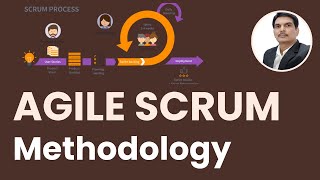
1:18:29
Agile Model | Agile Methodology | Scrum Pr...
SDET- QA
1,283,899 views

1:37:32
SDET Automation Mock Interview - 8+ YOE (S...
Naveen AutomationLabs
292,025 views

31:11
Ethical Hacker: "I'll Show You Why Google ...
Top Master
2,032,619 views
![Chris Langan - The Interview THEY Didn't Want You To See - CTMU [Full Version; Timestamps]](https://img.youtube.com/vi/9miVG2xT5jY/mqdefault.jpg)
1:58:43
Chris Langan - The Interview THEY Didn't W...
CTMU Radio
11,022,867 views

1:03:03
NVIDIA CEO Jensen Huang's Vision for the F...
Cleo Abram
1,928,038 views

49:45
Trump-Zelenskyy meeting gets heated: FULL ...
FOX 5 New York
1,500,822 views

1:37:52
🤖 GenAI for QA & Automation Tester(SDET)
The Testing Academy
36,461 views

37:19
First Round(L1), Real Capgemini Automation...
QA Support
31,162 views

1:23:39
Manual Software Testing LIVE Project Part-1
SDET- QA
1,223,729 views
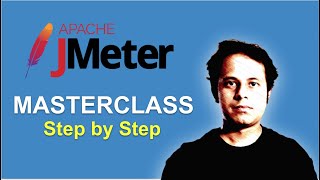
3:31:26
JMeter Full Course Masterclass | Step by S...
Automation Step by Step
1,060,808 views

21:27
AI Agents Fundamentals In 21 Minutes
Tina Huang
385,932 views