Building AI Agents with Relevance AI
7.12k views1264 WordsCopy TextShare

Relevance AI
Sign up to Relevance: https://relevanceai.com/?utm_source=youtube&utm_medium=social&utm_campaign=bui...
Video Transcript:
this video is to help you get started building AI agents on the relevance platform but first what are AI agents agents are your AI teammates that complete tasks on autopilot they can be equipped with specialized domain knowledge as well as tools that you can build in our no code buildup agents have the ability to reason when given a task they make Dynamic decisions about what steps to take to complete it they're adaptive and flexible just like humans as an extra pair of hands for your tea they follow the processes and use the software that powers
your business let's walk through building your first AI agent log into the relevance platform and click on the agents tab you can create a brand new agent or use one of our pre-built templates let's start by creating our own agent click on new and then create agent now you can see the edit agent interface click on an agent profile select an avatar for your agent give it a name and a brief description of its role you can also see a selection of triggers in the integration section triggers are how you give your agent a task
the most basic way to trigger your agent is through the platform you can type in a message and press send but often you want to give your agent work from external systems for example you might have a CRM like HubSpot and every time a new lead comes in you want to trigger your agent and give it a task this can be achieved through the trigger feature you can also access web hook and API triggers let's head to the agent instruction section core instructions are where you can guide your agent on how it should work you
can provide it information about its roles and processes as well as examples of tasks it might receive and how to tackle them this is where you can get really nerdy about your prompt engineering the flow Builder gives you another way to provide your agent instructions about its processes particularly for if this then that star instructions click on first step to add an instruction or conditional when using the flow Builder you have two options you can add conditionals or instructions conditionals represent decision points if this statements that your agent will evaluate instructions are where you can
tell your agent how to behave based on those conditionals hit confirm so we can try interacting with the agent let's give it a really basic task ask at the moment our agent is calling an llm and by default using gbt 3.5 cool so this is like a really simple example of an agent not much different to what you've already seen with llm so why are relevance AI agents so powerful well let's find out we can do a lot more with our agents by giving them abilities and tools let's open up the edit agent interface once
again in Connected resources click on abilities if you toggle on labeled tasks you can provide your agent with tags that it can use to label its own work this means you can filter the tasks and you can also view reports in the analytics Center an example of when an agent May label a task is if it has a way to categorize the tasks for example you might have a sales agent that processes leads from a CRM and creates a task for each one to outreach it might label some as high fit or low fit High
intent or low intent and this allows the agent manager to monitor that at a high level now it's important to remember when you're setting up your agent labels that you give them good descriptions this is what the agent uses to evaluate whether they fit the task and the current state of the task schedule messages allows your agent to plan future action for example if you have a sales agent it may want to reach out and follow up in 3 days after its initial Outreach sometimes your agent May encounter sit situations that it can't handle on
its own using escalation it's able to reach out to the human in the loop for some help if you enable escalation your agent can message you via email or slack with a link to the task where it needs help now agent has its basic instructions and core abilities set up let's enhance its capabilities by giving it tools tools are how you give your agent specific skills such as web scraping searching the internet or analyzing a PDF you can add any Custom Tool that you've created in our tool Builder or select one of our pre-built tools
from our wide range of templates once you've added a tool you can toggle between three different options for how you want your agent to use it first you have auto run with this option your agent will always run the tool whenever it needs to use it your agent will be running essentially on autopilot then we have approval required your agent will always ask for your approval before running a tool and you can even customize how it plans to run that tool this is fantastic for actions that require human verification or where you want to maintain
a certain level of control and finally we have let agent decide this will allow your agent to dynamically choose between auto run or approval required based on the context of the task the agent will use its reasoning capabilities to decide on the best course of action the sub agent section is where you can give your agent access to other agents to create the team we're going to dive way deeper into this in our building it video that's coming out soon click on advanced settings three key things to point out here first you can select the
language model that powers your agent's decision making secondly you can select from 15 minute or 24hour mode for how long your agent can run this is particularly important if you have a tool that takes a really long time to run you may want to toggle to 24hour mode the downside is your agent will take a bit longer to boot up for every task finally you can set the max amount of times that your agent will keep retrying a tool that fails before it considers the task errored out these definitely come in head now you know
the basics of creating an agent and you can go to any of the templates that we have on our platform clone them and then edit them to see how we built them they're all very simple examples but might teach you how to use some of the features the amazing thing about building AI agents on relevance is that you have access to the most powerful flexible platform for building agents you can configure everything from the tools that your agent uses in our tool Builder through the how they're instructed The Prompt engineering techniques that you can bake
into the flow Builder or your core instructions the abilities that we've built and given the agents like scheduling and escalating really the world is your oyster and you can build multi-agent systems that can automate any type of work we're really excited to see what you can build on our platform thanks so much for watching and as I always say happy building
Related Videos
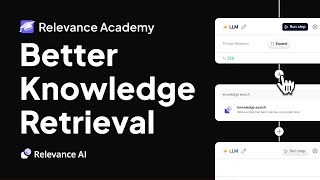
11:16
Build a Better Knowledge Retrieval Tool (N...
Relevance AI
1,301 views

17:01
AI Agents Every Business Needs to Skyrocke...
Vendasta
15,184 views

9:16
the foolproof skillset to get rich in the ...
Liam Ottley
148,821 views

10:18
Make Money With Abacus AI Agents in 2024 |...
Mr. Money
1,361 views

12:01
How I Wish Someone Explained AI Agents To ...
Nate Herk | AI Automation
2,623 views

5:37
AI Agents Make Decisions: Choosing Between...
Relevance AI
477 views

12:29
What are AI Agents?
IBM Technology
507,510 views

19:46
My First Successful AI Agent Ish Project f...
All About AI
11,868 views
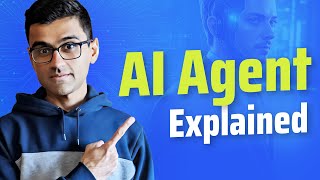
8:53
What is AI Agent? | Simple Explanation of ...
codebasics
19,616 views

10:15
I Built a SaaS in 10 Minutes with AI (Repl...
Brock Mesarich | AI Automation
10,189 views

46:56
Build an AI Agent Team That Does EVERYTHIN...
Ben AI
45,132 views

20:19
Run ALL Your AI Locally in Minutes (LLMs, ...
Cole Medin
126,186 views

34:45
6 AI Workflows You Can Steal For Your Busi...
The Next Wave
11,128 views

45:47
The COMPLETE TRUTH About AI Agents (2024)
TheAIGRID
48,188 views

13:46
Using agents to build an agent company: Jo...
AI Engineer
29,936 views
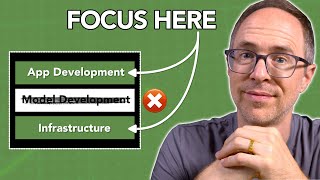
10:21
Future Proof Your Tech Career In the Age o...
Travis Media
37,206 views

26:38
EASILY Connect AI Agents to ANY Software |...
Ben AI
8,497 views

1:00:49
16 Months of Building AI Agents in 60 Minutes
Frank Nillard | AI Studio
23,590 views

16:38
Build Anything with LangGraph Studio, Here...
David Ondrej
24,739 views

15:24
LangGraph Agents with Structured Output
LangChain
16,153 views