How I Make ORIGINAL AI Videos [TikTok Creativity Program Beta]
34.12k views2563 WordsCopy TextShare

howtoai
The TikTok Creativity Program Beta is completely untapped.
🔥 Claim my FREE TikTok Startup Blueprint...
Video Transcript:
teenagers are currently making a doctor's yearly salary each month with the Tik Tock Creator Rewards program or as its previous name was the Tik Tock creativity program beta the funny thing is they're posting simple videos that literally take no more than 15 minutes to make and it's all done with AI in this video I'll reveal my exact formula I use to get results like this not only that I'll even reveal a brand new untapped Niche that you can get into straight after watching this video so no one will have excuses not to start making money
online let's dive in so a couple of days ago I was sitting by my desk literally Doom scrolling Tik Tok and just as I was about to go to sleep I saw this motivational anime video that at first didn't look like anything special just some anime clips and an AI voice over but then I took a closer look and Saw 2 million likes I clicked in on the account and saw that literally every video they posted went viral this one for example got 10 million views with an RPM of 1 which is what Tik Tok
pays its creators in the rewards program this account made around $110,000 that's probably more than your Dad's and Mom's monthly salary combined not to be that guy in this video I'll show you how you can create videos just like this in literally no more than 15 minutes but before we get into it there's one super important thing you got to know as you might have heard the Tik Tock Creator Rewards program is only available in a few countries like the US and UK and if you're not from there you're basically no I'm kidding I've I've
actually found a way to bypass this problem and it's pretty simple I found this one website that I've talked about before they got all kinds of accounts that are made in for example the United Kingdom meaning they can join the Tik Tok Creator Rewards program regularly you would need to reach 10,000 followers on your account but the website actually recently added these specific accounts that are already accepted in the monetization program meaning you earn money on your first post I used my influencer clout and got them to send me an account to verify it works
and it actually does I don't want to drag this out too much but yeah that might be a good option if you want to earn money as fast as possible by the time this video is up I will have forced them to give me a discount so use the code how to AI money for a surprise Pro tip just make sure you read the instructions on how to access your account so that Tik Tok doesn't suspect you're outside the UK or us now let's get into some of the other crazy stuff first off the script
this is probably 90% of the reason for whether your video will perform well or not it doesn't matter if you have the greatest editing on the planet your video won't get any views unless you have a good script most creators will BS you into thinking you can create a good script with chat GPT which is just not the case you lend up with a script that sounds like it's written by a British lawyer from 1937 your script needs to sound like a conversation if you want to connect with your audience on a deeper level what
you want to do instead is head over to this website called dubdub and click on AI voice over it's basically an AI that's been trained to write scripts that sound natural click on ask AI to write and enter a prompt that looks something like this I'll leave it in the description if you want to use it yourself we're going to ask it to give us a couple of motivational quotes for a Tik Tok about motivation and self-improvement also make sure you're telling it to use a relaxed language finish off by giving it an example of
a good quote you wanted to replicate and how many of them you want generate it and read through it so that everything looks good if you want to change anything click on this plus button to the left and you'll be able to prompt the changes you want there are tons of text to speech softwares out there so you can really go with anyone you like I'll go with 11 Labs since it's free and in my opinion has the most realistic voices so head over to the voice library and pick a voice I'd recommend you go
with some darker male voice since we're creating a video in the motivational Niche like this one teach you how to be a good liar a good liar acts like he is a bad liar paste the script from dup duub and generate it a couple of times until you get one you like it'll probably sound a bit robotic at first but don't worry I'll show you a secret trick you can use to get your voice over to sound pretty much more realistic than a human keep in mind you can always use Fiverr or upwork to find
real voice actors but following the tips I show later on there is such a big difference in the costs that AI is the Clear Choice and guys I've said this before but I'm revealing tons of good tips for growing on social media in my free community it costs $0 to join and if you don't like it you can just leave I highly recommend those of you that are serious about this to join in anyways now that we have our voice over ready it's time to create our visuals you can't just steal real anime movie clips
since Tik Tok probably won't monetize it instead we're going to create our own anime clips this is also kind of a new Edge on the niche since people haven't really seen it much before we can actually create it with this crazy AI software I found a while ago I've actually never seen other creators talk about this so listen up the software is called Pika it's basically an AI that lets you design your own anime clips with just a short text prompt I've spent a lot of time in the last couple of days studying how it
works and let's just say I've managed to get some pretty crazy results what you want to do is match the footage with your script so take a look at the first couple of sentences of your script and try to describe it in as much detail as you can start off with the subject and then follow up with the setting and details like this you have the option to change the aspect ratio but I actually recommend you keep it 169 even though we're creating a Tik Tok this is because this software is trained to create anime
videos which are in 169 I'll show you how to crop the video later on so don't worry about that then you want to change the fps to 12 and the motion all the way up to four lastly add this right here as a negative prompt it'll tell the AI what not to include in the video I'll leave this one to in the description so you can copy it to be able to use this image as a reference in the future type in a seed number it can just be some random numbers this way you'll be
able to get a similar image even if you change the prompt let's press generate and you'll end up with something like like this if you like the result to want to make some adjustments just change the prompt and keep the same seed number but if you don't like it at all you can regenerate it with the same prompt and change the seed number so play around a little bit with this till you get a picture you like a lot that matches your vision of the video then you want to repeat this process until you have
enough footage to cover the entire voice over now let's edit it all together I'll show this part in cap cut which is 100% free and intuitive but you can really use any editing software you like start with importing the voiceover and dragging it to the timeline remember the voiceover hack I told you about earlier this is it so listen up what you want to do is select the razor tool and cut out all of the pauses and breaths like this then slightly overlap them and you'll have a voice over that sounds better than a real
human and has an actually good Pace today I'll teach you how to be a good liar a good liar acts like he is a bad liar when you now for the footage import it and add it to the timeline one by one once added take a step back and look at it making sure to trim it so it matches the voice over change the aspect ratio to 9916 and adjust the size of the videos so it covers the entire screen repeat this step until you've covered the entire voice over with footage there's a large chance
your videos will look a bit different from each other to fix this highlight all the clips and click on adjustment drag saturation all the way down to -50 and brightness to minus 20 this will make the video black and white giving a dark dark and cinematic Vibe I also like to add the noise 2 effect to make it a bit more retro this will make the clips match a lot better and give you some kind of branding the last thing you want to do is to add some captions 40% of people watch Tik Tok with
low or no volume at all which is crazy so if you don't have any captions all of these people will just think it's some kind of random anime video and scroll past it which will literally make the algorithm crush your video and not in a good way so click on text and then on auto captions the AI will then go through the entire voice over and automatically transcribe it saving you a ton of time it does make some mistakes here and there though so make sure you read them through but even if they're correct they're
looking boring as hell so we need to spice them up with some animations click on templates and you'll have tons of pre-made animations to choose from I'd recommend you go with something quick that shows at Max three words at a time this one for example now the video looks good but what really takes it to the next level is banging sound design videos that have no music to start off with sound awkward as hell something I've noticed also is that it feels like the pace is a lot lower without music which is not good so
in order to master the sound design and probably do it better than all your competitors do this firstly we need to add some music preferably something trendy since we're going to post it on Tik Tok I've noticed this song going viral all over Tik Tok so I'll just copy the link from YouTube and download it with save from net then import it to cap cut and add it to the timeline since we only want the audio right click on it and click extract audio then make sure you turn down the volume so that it's not
too loud today I'll teach you how to be a good liar a good liar acts like he is a bad liar when you lie about something insignificant act like you have the worst Poker Face lastly and this is probably even more important you need sound effects you could go on YouTube and search up each sound effect individually but it's timeconsuming and annoying so instead I actually prepared a Google drive folder with all the most viral sound effects I don't want anything for it it's free so just download it through the link in the description it's
really pretty simple but you just add the effects wherever they fit the video like you added all the other elements import and drag to the timeline then you're pretty much done let's take a look at it today I'll teach you how to be a good liar a good liar acts like he is a bad liar you lie about something insignificant act like you have looks pretty damn good now all you got to do is post videos like this every single day and I'm sorry to say but your first couple of vide videos will probably flop
and only get a couple hundred views you know what I'll just let Mr Beast explain to you how it works your first video is not going to get views period it's not your first 10 are not going to get views I can very confidently say that make 100 videos and improve something every time do that and then on your 101st video we'll start talking you heard him 100 videos chances are you will most likely get a viral video before that if you follow all of the steps I just showed you but just so you're ready
this is not a get-rich quick there are however some things you can do to to improve your odds of going viral see SEO on Tik Tok is just as important as it is on YouTube which is something I don't hear a lot of people talking about and for those of you who don't know SEO stands for search engine optimization basically how to optimize your video that it shows up when people search for terms related to your topic what you want to do is head over to Tik Tock creative Center and click on hashtags choose your
Niche and you'll see all of the most popular hashtags what I usually do is that I create a new text box when I post the video and insert all of these words that are currently trending then make it super small like this and put it in the corner of the video This Way Tik to will link your video with those keywords and show it to people searching for those terms also include them in the description and as hashtags then all that's left to do is post the video and repeat the same process over and over
again if you really want to take this seriously which I assume you want to since you've watched all the way here me and my mentors have a free community with over 17,000 members where we teach stuff like this every every single day it's literally free value so why not check it out right anyway that's it for this video see you
Related Videos

13:14
Bulk Create 1000 MONETIZABLE YouTube Short...
howtoai
1,831,421 views

19:19
Grading The BEST TikTok Niches For The Cre...
Deniz Sancar
6,271 views
![How I create MONETIZABLE AI shorts for faceless YouTube channel [FULL COURSE]](https://img.youtube.com/vi/iYqzN-qO2TA/mqdefault.jpg)
13:54
How I create MONETIZABLE AI shorts for fac...
howtoai
24,224 views
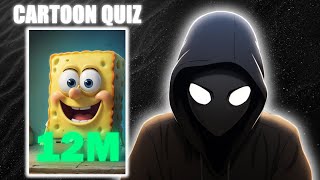
9:40
This is THE BEST Niche For Tiktok Creativi...
R2 Make Money
102,976 views

26:54
How To Start Your Own Record Label Music ...
Pacey AI
4,630 views

5:10
$0-$10,000 in 30 Days TikTok Creativity Pr...
Tyeson
15,654 views
![How I make ORIGINAL AI videos for faceless YouTube channels [FULL COURSE]](https://img.youtube.com/vi/4bLBwKkr0tM/mqdefault.jpg)
13:02
How I make ORIGINAL AI videos for faceless...
howtoai
95,501 views

5:28
Copy And Paste Tiktok Videos $30K Per Mont...
how Ai
1,979 views

13:40
How To Make EVERGREEN 'Mystery Videos' For...
Wifi Uni
11,689 views

17:03
Earn $1,350/Day with ChatGPT & Google Driv...
Chad Kimball
357,680 views
![How I make ORIGINAL faceless YouTube channels with AI [YOUTUBE AUTOMATION COURSE]](https://img.youtube.com/vi/WXX7g304xNY/mqdefault.jpg)
16:29
How I make ORIGINAL faceless YouTube chann...
howtoai
40,827 views

9:09
Copy Videos Edit and Reupload on YouTube S...
MICO YT
30,590 views
![It took 2 hours to make $220,000 with this AI video [TikTok Shop Affiliate]](https://img.youtube.com/vi/VOxTHGyQzbA/mqdefault.jpg)
21:43
It took 2 hours to make $220,000 with this...
Matt Lorion
966,400 views

10:18
Unsaturated Faceless TikTok Niche To Make ...
AI Thrive
3,277 views

8:40
How To Create Viral Motivational Shorts an...
Teny Ai Zone
5,066 views

20:32
How I Gained 50,000 Followers In 1 Month (...
Grow with Alex
62,312 views

10:10
Earn $700/day🤑 By creating kids Animation...
The AI Hustle
391,271 views

10:26
How I MAKE MONEY From YouTube And TikTok W...
MistrAI
11,223 views

14:45
How I created a $60,000/month faceless You...
howtoai
117,571 views
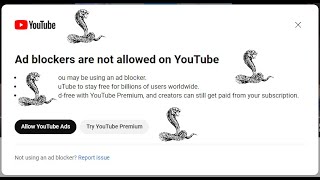
23:35
The Cobra Effect: Why Anti-Adblock Policie...
Galaxius
2,054,735 views