Build ANY AI Agent with Flowise and n8n, Here's How
3.07k views2117 WordsCopy TextShare

AI Agent Guy
In this video, I’ll reveal how to build any AI Agent with Flowise Ai, and n8n combined!
👋 My Linke...
Video Transcript:
in today's video I'm going to show you how to combine the best no code AI agent Frameworks to build any agent to implement for your own business or start selling as a service to other businesses and by the end you will understand the strengths of both platforms and when and how to use them ideally to build the best no code AI agents Solutions so let's get started to give you a quick overview of what we are going to build it's this flow wise FAQ chatbot to place on someone's website to answer FAQ questions and on
top of that ask the website visitor for their personal information to capture their leads and basically book an appointment for that we will build it on flow wise AI the AI agent and use NN to call its web hook to connect it with our Google Sheets where then capture the leads so our sales team can later call them back for a consultation or whatever service you're offering now let's get started head over to chat flows and add a new chat now let's name this first I name mine FAQ chatbot save then head over to the
notes and let's select the tools agent drag it to the canvas then we need to add first the chat model let's get a chat model chat models I select open AI since I've already set up my API keys and then connected to our tools agent select the model I select mini for testing purposes obviously in production I would go with the 40 the regular 40 model then select your apis I already set one up if not go get your credentials from the open AI API website name it at your API key and save it so
I did that let me select mine great next we have to add a memory so it's basically the shortterm memory so the AI agent have a context overview of the the chat with the user for that let's head over to memory and select buffer memory let me add it over here and establish the connection great did that next we need to add a tool for that we will add the retriever tool scroll all the way down to tools and get your retrieval tool or retriever tool first establish connection to your tools agent give it a
name lead gen great give it a description um so the AI knows when or for what to use this tool use this tool to retrieve FAQ answers great next we have to set up our Vector store basically our rack for that let's scroll all the way down to Vector stores and then use the new feature document store the vector store note in flow wise let's add that to our agent and then connected great now we have to set up the document store for that let's save our AI chatbot first then go back to the menu
and then document store now add a new one let's name this FAQ um write whatever we want fa AQ data add now select this one now we have to add a a document loader so here you can choose whatever you want I will use a text file to upload my let me show you my to add my FAQ question and answers so let's close that upload file great select your file whatever it is I use my FAQ text file then here we don't have to do any changes let it as is preview chunks obviously it's
a small uh data set so it's just one chunk if it would be a large data set you would see lot more chunks great so click on process now next we have to upsert config let's set up our embed model um for that I use again open Ai embeddings and for the model text embed free small remember this model we will need it later and your API key it's the same API key as for the chat model the rest you can leave as is keep it really simple today next head over to your your vector
store for that I will use pine cone head over to Pine Cone sign up or log in if you're in your dashboard go to databases index then create index let's name it flow wise great now as I said earlier you have to remember the model we we selected in our Vector store so it has to be the same model text embedding free small because of the dimension it's super important to keep it the same then scroll down serverless AWS it's okay I'm on the free here and create index great next you have to go to
API Keys create a new API key name it and then it will give you an long API key key copy it and go back to flow wise where you have to set up your credentials I already did that so I use my pine cone API it's the pine cone index is flowise it has to be the same as in as in Pine Cone the name you gave to your index so just keep that in mind great no other changes here you could go with a higher top okay but it's a simple data set or FAQ
file so I leave it as is save it and in Next Step you could set an record manager but I skipped that part so upsert the data great now you could test it close go back to your chat and select your chatbot from earlier now we can select our vector database our FAQ data set great there's one more thing we have to do here is to give the tools agent a specific prompt for that open additional prompts and here at your prompt so I wrote mine you basically give it some responsibilities provide the information use
the data provided in the files to answer questions related to products and services offered by the AI agent gu and so on what we want to capture is later here first name last name email phone which is super important so that's the prompt save it close now we have our chatbot that can answer questions based on our FAQ save it first let's check our chat functionality who am I talking to and it remembered it's Rocky I named it Rocky looks for the AI agent guy so for me great let's clear this for our next step
now we have to establish the connection to our NN workflow for that we have to add here another tool go to the plus sign scroll all the way down to tools and select custom tool right let me first establish the connection add another tool great now I have one but we create together a new one let's call it add leads as a description so the llm knows when to use this one at a description use this tool to capture leads just that super simple next we have to add schema so what we want our AI
chatbot to pass to n right so add items so here first name type is Select string description first name and check the box here because it's required next add another one last name again select string last name and again check this now this is as you can see this is the tedious part we have to add another one email again it's a string and description email again it's a required field and last but not least phone again will be a string and the description is phone great now we have to do a little bit of
coding to call our web Hook from naden you can see an example by clicking on on an example it's basically just a fetch where we have to add our web hook URL from nadn which I will show you in a sec and we would have to change this instead of get to post because we want to send some information or some data to netn so so let me delete this one so let let me add this in to Showcase you set it's a post request we will add the URL in a sec and the body
Json stringify what we want to pass first name last name email and phone right great now head over to flow wise and create a new workflow now here add a new trigger which will be a web hook on web hook call so test change this to post um hether authentication none delete this YouTube demo just to keep it simple and now copy this URL head back to flowise and in here at this URL so we establish a connection with our NN workflow add and it's saved now just save it go back to n ATN and
click on listen for test event and here's a success message thank you John your appointment has been successfully booked great now head over back to nadn and now we can see the web hook catched our information from our flowise agent great let me pin this for now so next we have to add here our CRM to keep it simple I just use Google Sheets so for that let's add Google Sheets then select aent row and Sheet select from URL copy the URL from your Google Sheets file paste it in and select now it should show
us sheet one great now in your Google Sheets you have to obviously or create your columns first name last name email and phone so NN can retrieve correct columns now we have to pass the data in here first name let's scroll down add first name last name email and phone great test the step and it was successful now let's check it and as you can see second row has been added to it great save this let me run the test again yes unpin the test now it's listens again because we didn't publish this yet it's
just a test run head over clear the chat history to test it in full basically it would look like this one this chat box you would place on your website I how can I help you what services do you offer now we get basically our question answered by the AI which is correct and then it asks us if you want to book an appointment yes please great Sergeant D AI agent guy test at testmail doom and phone number any random number and the success message now let's go and here's a successful workflow now let's check
our leads file and there's the leads capture automatically by the AI agent amazing it worked so as you can see we built a sophisticated FAQ chatbot in flow wise Ai and combined it with n ATN huge pre-built app connections which is a super strength of and then to use it as a connector to all those pre-built tools as well as workflows we could also just call another workflow right like an automation within nadn via this web hook so the web Hook is super powerful to connect again this time it was a post request because we
wanted to send some information to our netn workflow could also be a get response if you want to do some action on nadn and then retrieve it via our flowise AI agent why I like to use flow I AI is for one obvious reason it's I definitely preferred its chat UI which is way way prettier than any Dan one and as always you can embed it in your website embedding it within the body tag of your HTML or call it as an API great and before I let you go I would like to ask you
for a favor head over to LinkedIn and connect with me I will follow you back I have to vitalize my LinkedIn profile so you would do me a big favor if you connect with me on LinkedIn guys if you're enjoying this content and want to dive deeper into building AI engines join my newsletter where I share exclusive tips tutorials and insights every week perfect for everyone looking to master AI agents so check the link in the description and sign up if You' like to get more insights about AI agents and my personal opinions about the
current state of Agents so that's it for today hope you like this one AI agent out
Related Videos

29:31
CHEAT CODE: AI Automation in 2025
Stephen G. Pope
7,365 views

22:20
The Only RAG AI Agent You'll ever need
iOSCoding
1,330 views

18:35
Build Anything with Claude Agents, Here’s How
David Ondrej
204,593 views
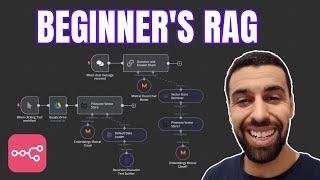
16:57
Beginner's RAG AI Agent Tutorial with n8n,...
Akram K. | AI and Automation
1,135 views

16:36
Build your first AI AGENT as A Total BEGIN...
Akram K. | AI and Automation
3,295 views

22:58
I used AI Agents to build a SaaS, Everythi...
The Focused Coder
8,632 views

22:41
Access 278 AI Models with one API Key (n8n...
AI Workshop
10,946 views
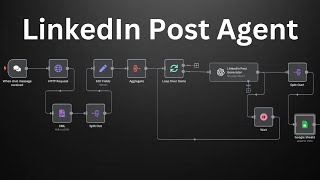
8:08
Step-by-Step: Build an AI Agent for Linked...
AI Agent Guy
2,273 views

10:50
How to EASILY Build AI Agents (5 Steps)
Tyler AI
9,430 views

24:18
Clone ANY Website with AI - 💥 V0 vs Repli...
1littlecoder
60,467 views
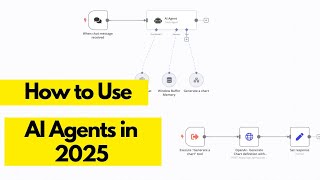
34:28
Everything you need to know about AI Agent...
Nick Puru
2,324 views

12:05
How to build a NO-CODE AI Agent for Lead Gen
AI Agent Guy
206 views

19:51
We've Been Building AI Agents WRONG Until Now
Cole Medin
45,999 views

29:12
Flowise + n8n - The BEST No Code + Local A...
Cole Medin
25,888 views

9:34
Master Multi-AI Agent Workflows in N8N | U...
FuturMinds
5,435 views

24:57
EASIEST Way to Train LLM Train w/ unsloth ...
AI Jason
16,812 views

12:11
How To Pass Variables Between Workflows In...
Yiannis Demetriou
2,449 views

17:48
Build a NEW $100K/Month A.I SaaS WITH ME i...
Kevin Badi
36,472 views

52:27
Advanced AI Data Analytics Agent Build: Ma...
Limitless AI
5,628 views

34:13
Step by Step: RAG AI Agents Got Even Better
Nate Herk | AI Automation
18,422 views