11 YouTube Settings Small Channels Must Turn ON
654.7k views1497 WordsCopy TextShare

TubeBuddy
11 Crucial YouTube Settings You Need to Change NOW!
Are you unknowingly sabotaging your chances of ...
Video Transcript:
here are 11 YouTube settings that will ensure you're not ruining your chances of blowing up on YouTube first this setting doesn't seem like it would have much impact initially but since watch time is Key it really does you're going to want to navigate to the analytics of one of your videos and go to details then scroll all the way down to automatic chapters now initially you're probably looking at automatic chapters like they're great they're probably going to help with the viewer experience but that's not totally true the built-in chapter feature is made with AI and
not really good AI at that you can see in videos that use it that the chapters really aren't that useful at all and they can actually hurt your video retention if it's misrepresenting your content so you want to disable this feature and add chapters manually it's as easy as adding the timestamps to your description with labels and if you just want to make it super easy you can just use too budy this really helps if you're doing a listicle type video so people can generally see what's coming next but it also works on entertainment videos
too lots of high retention content will actually put a bar in the video to show when the next chapter is it's high effort but definitely proves that chapters in anticipation to the next Point can improve retention also Google indexes the key words in your chapters so it can help viewers find your video when they're searching and help you get discovered there's another brand new YouTube setting that I bet you have haven't utilized go to YouTube studio and click customization then go to basic info this is where we want to fill in a description this is
so vital cuz when you click on a channel now it shows the first line of this description right on top of your channel page you can lead your audience to click on a link or any other call to action right under it for instance Ali abdall plugs his book here Mr Beast just tells you to subscribe and veritasium tells you what to expect when clicking on his channel and the top YouTubers like them know how essential it is to have people reacting and talking about your videos that's why you want to turn on this setting
that allows others to reuse your content now some people may disagree but it's free exposure to have everyone and anyone talking about your videos to do that go to video details and change standard YouTube license to Creative Commons attribution also right below it I would click allow shorts remixing so you can allow other creators to react and reuse your content when creating YouTube shorts and it's not like they're just stealing your content cuz any shorts of yours that another Creator remixed are linked back to your OG content the audience of your videos matter more than
anything for example if you're making a hockey video you don't want that video getting suggested to Minecraft viewers you can actually see what videos your video is getting suggested alongside if you look into your analytics once your video Hit hit suggested that's a good sign that it's going to blow up unless it gets sent to the wrong audience that's going to stall your video and cause the retention to Plumbing so to make sure that doesn't happen look at this setting in your video detail simply go to category and then change it to whatever best represents
your content returning viewers are just as important as new ones especially if they have history of watching lots of your videos for a long time so you're going to want to make sure that if they click on your channel they're incentivized to watch more of your content if you go to a popular YouTube channel like Tommy in it and then scroll down you'll notice that his channel is divided into sections that are catered to his audience it looks really full and engaging so to do this for your own channel go to customization then click featured
sections here you can add templates like popular videos or shorts but if you want to take it to that extra level at created playlist with enticing names that way viewers can binge watch a a whole playlist if they go down your channel Page by default the short section is at the top so unless you really want to promote shorts I suggest you move that down if you get nothing else from this video get this it is crucial to keep people watching your videos YouTube will heavily promote your videos if your viewer session time is spent
on lots of your videos the best way to do that is to add in screens and I would actually take this a step further when you're making a new video write something at the end that makes people want to click on a specific video of yours and watch your click the rate on in screens will go through the roof for instance if you're making a Minecraft video about building a house but you already posted a video on your Channel about building a Minecraft mansion you can say at the end of your video if you want
to see an even crazier build click this now now having YouTube suggest a video or just having a recent video here works too if you don't want to put that much effort into it but I highly recommend it either way in screens are essential and it's also essential to have a strong brand and get people subscribed there's a YouTube setting that makes it a lot easier go to customization then click branding here you can upload a custom image it can be a profile picture a logo or you can just upload a photo that says subscribe
if you really don't care about the branding this will show up as a watermark at the bottom right of a viewer screen this is good if they're full screen so they don't have to click out to subscribe also this gets your logo brand or subscribe button more exposure on every video your video description should be as consistent as you can get it the same keywords links and tags to do this go to settings then upload defaults here you want to put things like your affiliate links your your Instagram handle any social media platform that you
want any of the details that would stay the same from video to video then you don't have to waste time filling it in over and over again when you upload a new video you want your time to be spent on the things that matter like making the content itself also since YouTube automatically sets your videos to public after it's uploaded i' make sure your default visibility is unlisted so you don't accidentally post your school project to your subs now in the same spot go to channel here you can make sure that viewers can find your
channel based on key wordss this is especially vital if you have a channel name that could be used in lots of other videos for for example dream dream's channel name can be in lots of other content that's why one of his key words is dream Minecraft you want to give viewers as many chances as possible to find your content so really take some time to fill in these keywords another great way to do that is if you upload YouTube shorts now shorts are notorious for getting lots of views that don't carry over to your long
form videos but YouTube added a feature that helps with this when you upload a short and you're in the upload UI go to video element and add a related video here you can plug another short or a long form video now this works especially great if your short is a clip from your long form video and you leave a cliffhanger or something that makes them want to watch the full video now once you have all your Banger videos uploaded you want to make sure that nobody can hack you that would be the end of your
YouTube career with this setting YouTube will notify you when when someone tries to log into your account without permission and please don't sleep on this feature because I see it so often when creators channels get hacked and years of uploads are suddenly gone to do that turn on two-step verification which will be prompted at the top of your YouTube Studio click get started and fill out everything accordingly those are the 11 settings and if you want to watch another Banger video click this right here I'll see you next time and keep creating
Related Videos

26:18
The right way to upload videos on YouTube ...
Marcus Jones
216,027 views

16:33
7 key things to do AFTER uploading your Yo...
Kevin Kolbe
74,610 views

15:59
This is Boring, But You'll Get 1,000 Subsc...
Youri van Hofwegen
76,413 views

11:28
Stop Using YouTube Tags - Do This Instead
TubeBuddy
196,194 views

13:30
50 YouTube Settings That F*ck Small Channels
YT Growth by Jordan Kruk
1,070 views

2:31
YouTube CEO Announces Major News for Small...
TubeBuddy
47,363 views

7:37
Small Channels: Avoid THESE Mistakes and g...
vidIQ
181,349 views

10:44
How to Get Out of Small Channel H3LL, Forever
Nate Black
312,378 views

14:38
How to Start a Gaming Channel in 2024
vidIQ
1,018,294 views

17:35
21 YouTube settings that f**k small channels
Marcus Jones
3,633,456 views

4:45
Do THIS to Get 1000 Subscribers FASTER (no...
TubeBuddy
1,685,205 views

22:11
The New Way to Get Views in 2024
Think Media
144,135 views

23:47
Genius Advice for Small Channels
Think Media
425,239 views

12:48
18 AMAZING Nintendo Switch secrets! 🔥😱🤯
Superplayers
6,665,609 views
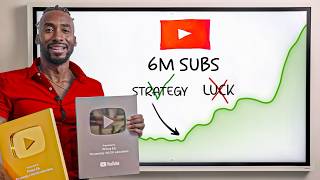
38:55
15 YEARS OF YOUTUBE ADVICE IN 38 MINUTES
Prince Ea
226,096 views
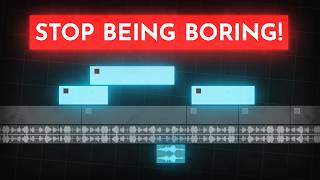
14:32
How to edit SO good your viewers get addic...
Learn By Leo
2,012,073 views

8:57
The 9-Minute Algorithm Hack To Hit 1000 Su...
vidIQ
191,612 views

5:39
Small Channels: DO THIS to DOUBLE YOUR SUB...
vidIQ
2,429,526 views

28:29
Everything you need to know to start a You...
Kevin Kolbe
139,693 views

14:40
This is Boring, But You’ll Hit 1,000 Subsc...
Amplify Views
222,095 views