How I Create Viral Faceless Self-Improvement YouTube Videos ($800 PER VIDEO)
8.89k views4586 WordsCopy TextShare

Real Money Strategies
Learn how to make money on YouTube from day 1 by creating videos with one of the best faceless YouTu...
Video Transcript:
So lately these self-improvement YouTube videos have been blowing up getting millions of views and earning tens of thousands of dollars per month this YouTube channel has over 85,000 subscribers despite only uploading 24 videos and the first video that they uploaded reached 1. 6 million views and in this video I'm going to show you how to create videos just like these in under only 5 minutes to not only earn daily YouTube ad Revenue like this but also affiliate marketing commissions like this so let's get into it so before I show you exactly how to start making money in this Niche by creating videos that can go viral just like this one right here which is the first video that this channel uploaded which has amassed over 1. 6 million views I first want to give you a better idea as to how much money that we can actually make by creating videos in the self-improvement niche and how we can pick a video to create that can actually go viral and I want to do that by showing you this example channel right here again in the self-improvement niche these are all faceless videos this is called Improvement pill and if we sort by their most popular video as we can see it's got almost 10 million views and according to Social blade this channel is making over $211,000 every single year in YouTube ad Revenue alone with a CPM in the selfimprovement niche of over $11 CPM stands for cost per Millie which translates to the amount of revenue generated for every 1,000 views that their videos get and the self-improvement niche is among the highest CPM YouTube niches however this amount specified in Social blade is nothing compared to what they're actually making they're actually making substantially more and the reason I know that if I go back over to their Channel and I click onto any one of these videos let's say their most popular video right here for example you'll see this affiliate Link in their YouTube video description for skillshare which is a popular online learning platform particularly for people watching videos in the self-improvement niche now as part of skillshare's affiliate program for everybody who clicks onto that link and makes a purchase the creator of that video will get paid up to $67 for every paid skillshare customer and we can get a rough idea as to how much money this one 5 minute video is generating from this skillshare affiliate link we know the creator of that video gets paid up to $67 for every person who clicks on to that link and signs up to the skillshare platform now let's give a conservative estimate let's say they get paid on average $50 for every single person who signs up to the skillshare platform since it does say up to 67 so if I type in 50 into my calculator and if we assume that only 1% of the 10 million let's call it viewers who viewed this video sign up to the skillshare platform well 1% of 10 million is 100,000 50 * 100,000 is $5 million now if we can earn only a tenth of that if I do 5 million divided by 10 that's 500,000 and even a 100th of that if I divide it by 10 again that's 50,000 now I'm sure the majority of you would be happy with much smaller an amount than that from a single 5 minute video there is a lot of money to be made with affiliate marketing especially if you can get a high number of views to your videos and I'm going to show you guys how you can maximize the amount of views that you can get to your videos in the self-improvement niche using a very simple twostep process and I want to also show you what this channel is doing to incre in the amount of affiliate marketing commissions that they can generate if I scroll towards the end of this video as you can see they're also prompting the viewer to click onto the link in their video description for skillshare this is a major source of revenue for this particular Creator and many others as well in the self-improvement niche so before I show you how to create an Incredible video just like these ones right here in the self-improvement niche I first want to show you how to identify the right type of video to create to maximize that video's views with the potential of your videos going viral again you want to follow a very simple two-step process the first of those two steps is you want to click onto this plugin right here which I'm going to show you exactly how to get in just a second and you want to click on to where it says view trending videos and very importantly what this plugin does is it gives us oversight as to which of the videos uploaded onto these different channels are still trending sometimes years after they've been uploaded so so for example this video right here secret to getting better at talking to people was uploaded 5 years ago yet still continues to get almost 100 views every single hour vph stands for views per hour so as part of this first step what you want to do is identify the type of videos that are still trending years after they've been uploaded giving you an idea of the type of content that YouTube is most likely to recommend to a wide audience via their algorithm so what you want to do is pick any one of these topics such as this one right here how to find your passion and you simply want to copy the title or the main keywords I'm going to highlight how to find your passion and I'm simply going to copy it now before we move on to the second step it's important to understand that we don't want to replicate these videos we don't want to create videos with the same titles just because they're still trending and they're having a lot of success there's no point in us doing that and that's simply because the competition is too high so to find a low competition video title and topic related to these trending topics what you want to do is head over to vid IQ and I'll leave a link in the description of this video you simply want to get signed up to vid IQ and click onto where it says keywords right here and you want to paste in the title for that trending video that you would have identified using this trending videos plugins which you can actually get by signing up to vid IQ into this text box right here and hit enter and what you'll see right here is a score a competition score for that particular keyword search term or that title how to find your passion as expected the competition is extremely high with a competition ranking of 77 meaning if we created a video with the title how to find your passion nobody would find it we'd probably end up with zero views so instead what you want to do to maximize the amount of views that you can get is you want to click onto where it says related keywords right here and here you'll see a complete list of all of these related keywords that we could use for our YouTube video title and the corresponding competition levels as you can see guys nothing but High very high and so on and you want to click onto this competition column header right here to sort this column to see if you can identify a keyword search term that we can use as our title with a ranking of low and as you can see here guys here is the associated search volume for each one of these keywords so yes while 388,000 people people are searching on YouTube every single month for the keywords how to find your passion even if we created a video with that title none of that 38,000 would find our video they'd likely land on a video just like this so what you want to do is sort the competition column right here and here we can see a keyword how to pursue your life's Purpose with a search volume of over 1,600 which is very good and a competition of not even low but very low so for the sake of this tutorial I'm going to show you how to very easily create an incredible high quality video around the topic of how to pursue your life's purpose and by getting these initial views from YouTube search that can signify to YouTube that our video is getting interest it's getting traction and if we get positive engagement from those viewers in terms of more likes longer watch time more comments to our videos YouTube can then recommend your video to a potentially much wider audience which is how your video could potentially go viral and I want to very briefly show you one of my videos in the back end in my YouTube analytics which has gone somewhat viral on a channel that I run it's got over 1 million views it's generated over $44,000 of course that's in YouTube ad Revenue alone doesn't count affiliate marketing commissions by any stretch and as you can see today I get over 15% of my views from YouTube search with the remainder mostly from YouTube recommending that video via its algorithm which is by brow features and suggested videos and when you first create your video which I'm just about to show you how to do you might get close to 100% of your views from YouTube search this 1,600 but over time if you do get that positive engagement and you do signify to YouTube that your video is getting traction your video can then be recommended via the YouTube algorithm reaching a much wider audience which is how you can maximize the amount of money that you can make not only in YouTube ad Revenue when your channel gets monetized but also the amount of money that you can make from day one with those affiliate marketing commissions so I strongly recommend signing up to vid IQ to First identify your video title and topic giving yourself every chance of your video getting a high number of views and potentially going viral pretty much everyone uses vid IQ these days guys it is the industry standard for YouTube I think it's around $2 per month typically but I've actually reached out to vid IQ I've got an exclusive deal for you guys where you can get signed up to VI IQ for the next 30 days for literally $1 it is a 95% discount which you can access by clicking on to my link in the description of this video so now that we've identified the title for our video how to pursue your life's purpose I'm now going to show you how we can very easily create this video in literally under 5 minutes using an incredible AI tool that I talk about a lot on this channel and that is in video AI again I'll leave a link in the description of this video once you click onto that link you will be taken to the login page and you can very easily get signed up absolutely for free with Google Apple or email and now for the exciting part once you are signed up and logged into invid AI you will be taken to a page like this and to very easily create your video to a really high quality you simply want to type in a single line of text or small paragraph right here click on to where it says generate video and that entire video will be generated for you now while invid AI does have a wide range of some really high quality humanlike sounding voiceovers in a wide range of different accents what I like to do is to use my own voice for these videos and using nid AI the best way to do that is to first of all clone your voice let me show you what I mean so you want to click onto this hamburger menu right here under plugins you simply want to click onto where it says voices now you'll see that I've already uploaded my own voice right here this is essentially a 30 second recording and you want to do exactly the same if you click onto where it says says add voice right here you'll see it says submit a recording of at least 30 seconds now you want to record your voice using either a microphone your phone's microphone is even fine guys and you just want to mention at the beginning of that recording I give in video AI the permission to use my voice in this workspace make sure that you speak naturally as you normally would pausing between sentences and so on and once you have uploaded your own voice what you want to do is simply click onto where it says use right here you'll be taken back to that same command box but this time you'll see settings use my voice which is perfect now for the sake of this tutorial since we are creating a video around the highly searched for yet low competition keyword search term in the self-improvement niche of how to pursue your life's purpose I'm simply going to type in a prompt such as this one I've said create a 5 minute video on the top tips for pursuing your life's Purpose with actionable steps that can be taken to live a life of purpose and passion speak with a passionate and inspirational tone with back background music to match I'm then simply going to click onto where's generate a video right here you then want to specify your audience I'm definitely going to stick with self-improvement Seekers the look and feel I'm also going to keep it at inspirational and the platform we are of course going to keep it at YouTube I'm then going to click onto where it says continue and in video AI will get straight to work for us now this can take a couple of minutes max guys I'm simply going to pause the video and I'll see you guys in a second that was under 2 minutes easily now let's hit play and see what invid AI has generated for us this incredible adventure begins with you it begins with understanding what truly sets your soul on fire what are those activities that make you lose all track of time what makes you feel alive energized truly in your element think back to your childhood those moments of pure joy and excitement what were you doing what were you drawn to often those early passions hold the key to unlocking your life purpose don't dismiss anything as silly or insignificant Embrace Every Spark of interest every flicker of excitement these are the Whispers of your soul guiding you towards your destiny now that we've ignited That Fire Within it's time to focus that energy to give it direction we do that by setting clear compelling goals what do you want to achieve in this life what impact do you want to make don't hold back dream big write down those dreams those aspirations and let them fuel your journey but here's the key break down those big audacious goals into smaller actionable steps because you know what a journey of a th000 miles begins with a single step next take consistent action you can have all the passion in the world you can set the most incredible goals but without action they remain nothing more than dreams really happy with that video I think my clone voice did sound super realistic the background music was perfectly relevant for this type of video the media stock footage also corresponded perfectly with the words that were being spoken now if you did want to make any edits to this video it is super easy to do one way is by using the AI again guys you can simply type in a single line of text into this text box right here here are some examples now one thing I think we can do to enhance the videos to potentially add subtitles or captions to it I can simply type in add subtitles right here click onto where it says generate and those subtitles will be added for us in literally a split second another change we can make to this video is something that can make us a substantial amount of money and that is adding a core to action at the end of the video prompting the viewer to click onto our affiliate link as this channel did right here as I showed you earlier for this skillshare affilia link so let's say say for example that we would also promote the skillshare affiliate program which I'm going to show you exactly how to sign up to in the next few steps what I've done is put together a small piece of text saying add a call to action towards the end of the video mentioning how skillshare is an online learning platform that could help bring ideas to life to turn a passion into something bigger encourage viewers of the video to click onto my skillshare link in the video description I'm simply going to copy that go back over to Invidia Ai and paste it in here click on to where it says generate and it will do just that as you can see adding a qu to action to the end of the video which we'll preview in a second along with the subtitle change that we also made and if you wanted to edit any of the media stock footage it is super easy to do as well I can simply click onto where it says edit right here let's say we wanted to edit this particular stock footage I can simply click onto it it will highlight the words being spoken when that stock footage is being displayed which is what are those activities that make you lose all track of time it's showing someone painting let's say we want to display somebody doing another activity such as playing an instrument I can simply type in playing an instrument right here hit enter and here you'll see a wide range of different media stock footage that we can simply replace that one with simply by clicking onto it I'm going to leave the current one as is since I like it and to edit any of the text guys you can simply click onto where it says edit script right here and you can click onto any bits of this text click onto it delete it replace any of those words as you please I also really like the script as well as the media stock footage so I'm going to leave it as is so before we download our video and actually upload it to YouTube with that affiliate link let's give it a preview so we can see that skillshare call to action along with those subtitle changes that we made so if you're feeling ready to dive into new skills or passions skillshare is an online learning platform with thousands of classes to help you bring your ideas to life whether it's learning a skill launching a project or turning a passion into something bigger the possibilities are endless click on to my link for skillshare in the description of this video to explore the classes available on skillshare to start your journey into learning more about pursuing the passions that truly matter to you that was absolutely perfect and we had the subtitles there as well and by adding that small simple call to action at the end of the video you can massively increase the amount of clicks that we get onto our affiliate link allowing us to make money on YouTube from day one plus if you wanted to reach an even wider audience you can actually change the language for your video I can simply type in something such as change the language to Spanish click onto where it says generate and it will do exactly that let's give it a quick preview and it is still my cloned voice but this time speaking fluent Spanish with Spanish subtitles now for the sake of this tutorial we're going to upload this video in English so what I'm going to do going to go back over to this edit command box and type in change the language back to English and then click onto where it says generate again and it's done exactly that and you can see just how easy it is to use this language translation feature in invid to get even more views to your videos on YouTube and ultimately more clicks and conversions via your affiliate link and I'm got to show you exactly how to get that link in The Next Step but first let's download our video so we can actually upload it to YouTube it's a very easily download your video you simply want to click on where it says download Right Here download video it'll give you the option to remove the invid AI Watermark and branding which I strongly recommend that you keep selected it really does add to the credibility of your videos it does require upgrading to the paid plan of invido which does start at $20 per month a small investment especially when considering the amount of money that we can make back in return you then want to click onto where it says continue right here ensuring that 1080p is selected once you've done that you will be taken to a page like this and you simply want to click onto where it says download right here you then want to upload that downloaded file over to YouTube and you want to make sure for your YouTube title in this title text box right here go back over to vid IQ and make sure that you use that highly searched for very low competition title so that your video can actually get found on YouTube to start getting those monthly views once you've inserted that title you then want to enter in a few simple details into your video description which is super important namely that affiliate link which we've directed our viewers to click onto at the end of our video with that call to action now to get signed up to the skillshare affiliate program you can do so using impact if you go over to app.
impact. com and click onto where it says sign up as a partner right here you can enter in a few simple details to get signed up to impact and once you are logged in to the impact platform you can simply click onto where it says All Brands right here and you can see there are literally tens of thousands of different brands that you can sign up to and start promoting as you can see guys over 6,000 different rows now to find skillshare I can simply search for it right here now for me I'm already signed up as a skillshare affiliate instead of create link it might say sign up or apply but once you are signed up to skillshare you simply want to click on to where it says create link right here and here is our affiliate link which we can place into our YouTube video description now bear in mind guys you don't need to promote the skillshare affiliate program specifically there are a ton of these different affiliate programs that you can promote ESP within the self-improvement niche in fact you can sign up to the Amazon Associates program for example by going over to affiliate program. amazon.
Related Videos
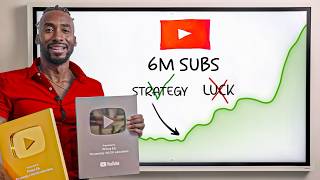
38:55
15 YEARS OF YOUTUBE ADVICE IN 38 MINUTES
Prince Ea
299,620 views

31:29
Runway is Way Too EXPENSIVE: I Tried The F...
AI Samson
31,198 views

12:22
How I Made $4.9M Online At 22 So You Can J...
Sara Finance
601,001 views

45:08
The Blueprint to Make $$$ on YouTube from ...
Sunny Lenarduzzi
641,181 views

11:49
I Tried Dropshipping For One Week (With On...
Sara Finance
17,673 views

16:53
9 Things I Wish I Knew When I Started YouTube
Ali Abdaal
1,337,716 views
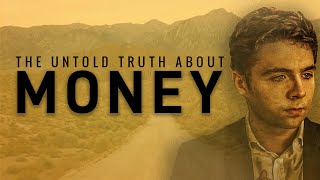
17:26
The Untold Truth About Money: How to Build...
James Jani
16,440,830 views

30:38
How I Made $1.63 Million Selling eBooks on...
Sean Dollwet
19,275 views
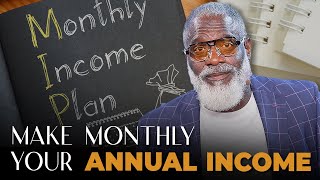
33:39
Just Make Money Faster
Myron Golden
2,043,449 views

33:43
Full Print On-Demand Tutorial For Beginner...
Mark Tilbury
744,623 views

3:53:19
How to Build a $1000+/Month Affiliate Mark...
Hogan Chua
2,271,695 views

19:47
The 6 BEST Income Streams to Build in 2024
Alek
155,914 views

27:49
Earn $328 Per Day With This NEW Google Sea...
Real Money Strategies
12,398 views

15:13
Get Paid $4900/Month To Reupload Videos On...
Journey With The Hintons
164,259 views

59:14
I Made 1,000 Monetizable YouTube Shorts fo...
Shinefy The AI King 😜
8,799 views

24:04
7 Side Hustles Students Can Start In 2025
Mark Tilbury
3,434,908 views

15:48
How to Make Money With YouTube Shorts With AI
Make Money Matt
64,556 views

32:19
How to Start a YouTube Channel & Earn Mone...
Real Money Strategies
19,521 views

13:44
How I Got My Blogger Posts to Rank #1 on G...
DigiSparq Media
2,732 views

42:59
How to Sell Digital Products Online Using ...
Real Money Strategies
14,215 views