How to track anyone's location WITHOUT their knowledge (why you should!)
3.08M views852 WordsCopy TextShare

Liron Segev
Yes it is possible to track phones in real-time without them knowing AND without installing any soft...
Video Transcript:
I am currently tracking this person's phone without their knowledge in real time and the best part is that I didn't have to install any software I'm simply using a feature that's built in within an app that comes pre-installed on Android and most people actually install this on their iPhone too and the good news is with this method you can track multiple phones from your device or from your computer and it's absolutely free but I do have one complaint which I'm gonna get to shortly but first let me show you how to set this up so
that you can keep an eye on your family and also let me show you how to check if somebody actually set this up on your phone without your knowledge and without your permission and they really shouldn't be doing that see when you talk about tracking a phone most people will jump to the negative a cheating partner and I suppose you can use it for that but there are plenty of great reasons to track a phone tracking is all about security and peace of mind let's say you and your friends could be doing a long road
trip it's comforting to know that somebody back home knows is where you are just in case of emergency there are too many horror stories of road trips going terribly wrong or you could be using one of those dating apps and going on your very first date it would be absolutely superb to have somebody keep an eye on your location just in case something goes wrong again we're living a crazy world you see there are loads of good reasons to track your phone besides those doji relationships so this is the phone I want to track and
I've got permission to do that I clicked on the icon at the top I click on location sharing and I click on share location well how long do I want to allow this phone to be tracked I'm gonna say until you turn this off and now who's allowed to see this location well I simply select from the list or I simply use one of my contacts now if I close down Google Maps this person's location will forever be shared well until somebody switches it off now all I have to do me as a person tracking
is go to maps.google.com and then I'll be able to see little markers which show me the devices that I'm currently able to track or the phones I'm able to track here's one and here's number two and if I hover over them it actually gives me the person's name as well as the address but if I click on it I also get the address but I also get the percentage battery life that this device actually has and if you've got kids well you know why this is super super important so how do you check if somebody
has put this on your phone without you knowing simple click on the icon at the top which is your account click on location sharing and if you should see a card at the bottom of a name you don't recognize click on that click on the stop button click on the three little dots and then click remove and that's how you switch off location sharing so what's my one critique well the person's phone that is being tracked is never notified to me that is crazy I would expect that as I'm being tracked in real time some
alerts some notification pops up on the screen letting me know that someone is Right Now tracking me all it would take is for someone one with ill intent to get access to the physical phone and within minutes set themselves up to track you I will say that Google does send you an email reminding you that you are indeed sharing your location however all it will take is a simple filter to take that email dump it into the trash you wouldn't even know it until you specifically look for that option as I showed you and of
course it's not just Google Maps that has this there are plenty of apps that allow you to share your location with your family and friends on the iPhone you have shared my location and find my friends you can also do the same with Snapchat WhatsApp and a bunch more the point is that as with any Tech it can be used for good but it can also be used for evil so check the apps on your phone that has location sharing capabilities and whilst you're doing that don't forget to check out these codes that you can
run to check if anyone has set up anything dodgy on your device and check out this video over here that YouTube thinks you should watch hit the head down here to subscribe and I'll see you in this video you or this video or I'll see you in both let's go
Related Videos

10:18
Can you track ANY phone with just a phone ...
Liron Segev
320,639 views

12:39
Tracking a phone and reading their message...
Liron Segev
2,164,594 views

9:26
WARNING: You can find anyone with this FRE...
Liron Segev
100,230 views

5:36
How to track anyone's phone location witho...
Liron Segev
6,467,823 views

10:05
Find my phone! How to track anyone with or...
Liron Segev
172,038 views
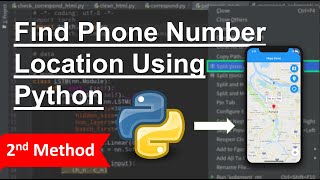
13:25
Python Project | How to track someone loca...
Tech2 etc
910,659 views

15:48
Access Location, Camera & Mic of any Devi...
zSecurity
2,875,717 views

5:35
How to track anyone's phone location witho...
Guru99
15,350 views

11:29
Top 20 Google Maps Tips & Tricks: All the ...
Kevin Stratvert
2,159,370 views

5:55
FREE tools to expose who is watching you o...
Liron Segev
486,933 views

7:20
Your phone is STILL tracking you - here's ...
Liron Segev
218,679 views

6:54
Is someone tracking you WITHOUT your knowl...
Liron Segev
3,221,754 views

19:26
NEVER install these programs on your PC......
JayzTwoCents
4,904,860 views
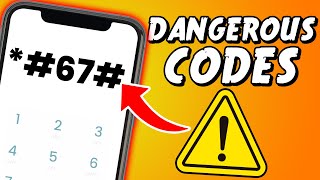
5:25
Secret phone codes can spy on you without ...
Liron Segev
3,173,933 views

4:32
Hidden cameras are everywhere - protect yo...
Liron Segev
1,300,677 views

4:55
How to track someone's location with just ...
Liron Segev
5,652,615 views

8:51
Secret Phone Codes You Didn't Know Existed!
ThioJoe
3,814,770 views
![How to Track a Cell Phone Location for Free [Android and iPhone]](https://img.youtube.com/vi/YZn_k16qDzg/mqdefault.jpg)
4:38
How to Track a Cell Phone Location for Fre...
AirDroidOfficial
386,987 views

4:46
How To Track your Lost/Stolen iPhone from ...
Daniel About Tech
963,385 views

15:26
35 Hidden Smartphone Tricks.
Mrwhosetheboss
8,296,900 views