Building an App with ZERO Coding Knowledge is NOW Possible (Claude 3.7 in Cursor)
3.23k views3495 WordsCopy TextShare

Riley Brown
Building a very useful app in 20 minutes that has
- Deep Research (Perplexity)
- Claude 3.7 Sonnet...
Video Transcript:
hello I'm Riley and I can't believe how easy it was to create an app in just minutes using Claude 3. 7 Sonet which is the best AI model that was just released in cursor which is the best AI coding tool in the world right now the crazy thing is I've never written a line of code and Sonet 3. 7 coded everything for me and it will do the same for you as well in this video I'm going to show you how I created an app that I will genuinely use every single day in about 20 minutes and if you copy this workflow you can basically build any app that you want without writing a single line of code so what are you going to need you're going to need a computer for me I'm using a Macbook M2 it works great you're going to need a cursor Pro Plan and we're also going to be using the perplexity and anthropic API and I'll explain what that means later on if you don't know already but anyway let's get started so here's my idea for the app I'm I want to create an app that's called Deep content and it will be somewhat similar to open ai's deep research and so this is going to be the ultimate content research slw writing tool so in terms of user experience the user is going to come to this app and they're going to write their content idea then they're going to select a Content Target you can think of the target like the goal so take their idea look at where they want to go their goal and generate the questions that they're going to need to answer in in order to do research so this target is going to influence these follow-up questions and once these follow-up questions are done we're going to take this part so the idea plus the follow-up questions and we're going to use perplexity brand new deep research API to do research on the content topic and this deep research features a lot like chat gpt's deep research and once we get past this step we can then now use Claude 3.
7 Sonet to generate a full content script that matches that matches the original Target so the steps from the users perspective write your idea select a Target answer three follow-up questions and then you are done so here we're actually going to screenshot this right here and we will copy it to our clipboard we'll use that in a bit and now what we're going to do is we're just going to copy this entire idea right here now let's go to cursor now we have cursor open we're going to begin building our app even though we are not going to write a single line of code and you may think where do I type my idea what does open project mean clone repo what is that connect via ssh what the hell is that I used to have those same thoughts when I come to this homepage on cursor and so the only steps you need to understand to get started is either you can open the project like this and create a new folder and hit open or we can start from a template we're going to type in this link you can type in this exact link if you're following along type this in right here this link will be in the description of the video we're going to press enter and then we're just going to create a new folder and this is wherever you want to put it on your computer just choose a folder in your documents folder wherever you won't delete it and we're going to call this deep content and we're going to press enter and now we're going to select this Repository destination we're going to hit open and now what you're going to do is you are going to go up to this chat window right here forly known as cursor composer and if you are already have cursor downloaded and this is the first time you've opened it up in a while make sure you hit command shift p and attempt an update because after you attempt an update you will have access to Claude 3. 7 Sonet and Claude 3. 7 Sonet thinking agent and so what we're going to do is we're going to go ahead and use this clae 3.
7 Sonet agent for now we're not going to use the thinking model and what we're going to do is we're going to say run this locally when you run this locally you will be able to see your app and so what we all we've done is run this locally that's all we typed in and pressed enter and here what we're going to do is when you see this Local Host 3000 the first thing that you're going to do is you're going to command click on it and this is going to open up our template this is what the template looks like and now we're going to hit pop out terminal and then it will finish so all we've done is one prompt that's it one prompt and now we have our starting template set up what I want to do is I want to actually go to thinking so we're going to use Claude the thinking agent which takes a little bit longer but for the first prompts I think it really matters and so what we're going to do here is I'm going to copy the idea that we have for the app I'm going to paste it in right here now what I'm going to do is I'm going to paste the image uh of the diagram of the app so that it fully understands now since the perplexity API just came out this is the brand new API for perplexity and I I want to use this sonar deep research so I want to make sure that it knows that we're using the sonar deep research and this perplexity if you've been following my content you know what perplexity is it's like an AI powered search engine they have an API and an API allows you to use their technology in your own apps you just have to pay them every time you use it but it's relatively small amount and for personal research especially if it helps your business it's minuscule and I highly recommend building with with other AI tools and so we're going to be using this sonar research and Claude API but I actually don't need to give Claude any information about using Claude because it knows so I'm going to say for perplexity we are using this model and the link I'm going to paste right here cursor is an agent so this is an agent and it can it will actually go to this page read it come back and write the code perfectly based on the information okay so we just typed in our our idea now we're going to send CLA 3. 7 Sonet the most powerful AI coding model in the world Off to the Races and let's see how it does as you see it just thought now I'll create the Deep content app all right it is now done and this is what it created what is your content idea select the format and so right now we can uh type in our content idea and then paste a transcript so here it wants me to create A. L file with your API key and what I'm going to do whenever I see that I'm just going to say you create the env.
looc files with the place holder and so I can just P I can just type that what the env. loal file is is this uh keeps your API Keys secure so that's why you have to create it every single time here it created this new env. loal file now we're going to paste our API keys if you have a perplexity Pro account it comes with API credits so what I'm going to do now is I'm going to click on this settings right here and then I'm going to go to this API tab when you go to this a uh API tab you're going to see your API key right here I'm keeping it covered because you want to keep those secure and then you're just going to copy this API key right here and now you're going to go to thatv dolo file and paste your key in right there and so now we've pasted in our perplexity now we need to get our anthropic API key so in your browser or Google you're just going to type in console.
anthropic docomo get API keys and now what we're going to do is we're going to hit this create key and then once you press add at the bottom it'll take you to your API key and you can press the copy button and again keep those secret and safe all right so I put in my anthropic key and my perplexity key and now I'm pressing command s to uh save and now I'm just going to say I put the keys in the env. looc files please rerun the server and do all the steps so I can test it and now we're going to press enter and so here we see this Local Host 3001 again we're going to command click this and here we are we are at our app this is the app that it created I'm going to pop this terminal out sometimes you need to pop the terminal out for it to finish and now it just says it's running on Local Host 3001 and now we can test the app so I want to create an app coding with the new laog code feature and Claude 3. 7 Sonet and all the updates from this announcement okay now we're going to select the target so now we need to find a Content Target and this is like a style guide or a goal we want to create content like this and I love fir ship code reports fir ship and so this is a video that they made and I have a little extension here that allows me to quickly get the transcript so now I can actually just go to finder and we can go to download s and now we can quickly get the text file of this and what we're going to do is we are now going to paste that into our app and so I'm just going to paste this in like so and now we're going to hit continue to followup questions let's see if this works oh I think we got an error yes we got an error so now let's copy this error and now we're going to come back and we say we got an error after trying to get followup questions please fix and we're just going to paste in these errors so now it's running on 3002 it just kind of stopped so one thing right now the cloud servers are kind of like cooked because everyone's trying to use it so let's test it so clae 3.
7 Sonet it's just the most insane AI agent cursor is now powered by Claude 3. 7 Sonet and so now let's continue to the followup questions hopefully perplexity works this time oh yeah I have I have to do this more agentic uh and reasoning are insane all right so now what we're going to do is we're going to start the Deep research okay it didn't immediately fail that's a good sign all right so here it is okay it's done so we have all of our research data and it thinks so okay I need to create a detailed report on claw 3. 7 Sonet all right we did all this research got a ton of different links this is pretty cool and here it has content script hey there it's February 21st 2024 and you're watching the code report so it's following the style guide today we're diving into this some insane AI news that just dropped out of nowhere anthropics release of CLA 3.
7 Sonet this isn't your average AI update folks take and so it created an AI it created a script in the exact style all right so that wasn't bad I want all of this to happen in one flow and I want this to be a little bit more minimalistic it's a little bit too blocky right now now we're going to make some more changes all right now it's making some changes here ooh I actually like this I like this more now we can just click add Target format which is awesome like it is insane how many like Steps there are six read steps now it generated code generated code generated code generated code generated code uh searched the files read file great now edited the code edited the code now let's fix the remaining linter errors in the followup questions component like it's getting to the point where every single time it's 15 different steps it's insane it's about time we are going to test this out so Claud continue um test command enter test command enter test command enter now it's automatically doing the res Arch I like that flow I'd ever have to take my hand off the keyboard that's pretty cool okay so now we're going to add super data which is another API so basically step two of this app right now is obviously you write your idea and then you write your target or then you paste your target script but instead one option that you have you're still going to have the option to paste it but another option is you're going to be able to you're going to be able to paste a link so here you can just paste a a link YouTube link and the super dat API right the super dat API the link is automatically going to use this super data API which will automatically retrieve the transcript paste it right here so you can either paste it or you can paste the link and we're going to be using the super dat API and I'm going to teach you how to set it up so we're going to go back to Super data and I already copied my API key but what we need to do is we need to go to documentation and I'm just going to go like this YouTube transcript I'm going to copy this link and I'm also going to copy the getting started link right here now we're going to go back to cursor and I'm going to paste in I'm going to paste in this I'm going to paste in this and then I pasted my API key which is this super long key it's like five lines I don't know why it's so long but I scrolled way down to keep it private and so now what I'm going to do is I'm going to say uh please I want to create a step and I want to use the super data API and use the links above to to get this configured and the API key above to get it configured put the API key where it needs to go but basically instead of pasting the transcript I want the user to be able to paste a link to a YouTube video to automatically populate the transcript so do it all right now it is going to work creating the feature and I like how it tells you those steps and it shows you the links that it went to which is pretty cool okay it is complete we'll hit our Target format okay let's paste this link right here and we'll hit Fetch and boom wow that's fast that's awesome now we're going to go to v0 and I'm just going to paste that image in make everything minimal and make it very um and make uh the research section a button to view see you know what now now this is starting to look pretty interesting here yeah what if it looks something like this I actually kind of dig this like what if we took a screenshot here I want you to figure out a way to make this look very pleasing and nice I uploaded a document and one once the uh research step starts everything should be moved to a sidebar but prior to that I want all of the follow-up questions to show up seemingly in the same area as the original questions like I want it to look like that was just generated in the same component only separated by the header of the question and then once the research step starts it should animate everything to the side and then it should load everything out in into the into the main bar or like and then we it should basically be preparing a document because that's what it's doing okay let's see test uh command enter test look at that that's fire I dig that um so we'll make research um we can actually just search so for gathering information uh we can find this in the code directly and we can just change this to uh using perplexity deep research and so yeah this is what we've created in about 25 minutes so I can put in my idea right here so I'm going to say the massive competition in AI llms right now between Google Gemini gr open AI deep seek and anthropic all these companies are making insane AI models and their progress is accelerating so we have we just put in our idea and so now we can press and now what we can do is we can find a YouTube video so any YouTube video that we want to create let's say we want to um let's go ahead and do let's choose Andre ja he's a really great uh YouTuber he's really good at scripting St so what we're going to do is we're going to grab this YouTube link right here and we are going to just paste it in right here and we can now fetch this transcript and we're going to hit done we got this check mark and so now we can press command enter and this will automatically generate follow-up questions so what specific time frame do you want to focus on let's focus on the yeah let's focus on the previous 8 months since Claude 3.
Related Videos

2:11:12
How I use LLMs
Andrej Karpathy
12,938 views

2:28:17
Complete Guide to Cursor For Non-Coders (V...
Riley Brown
36,570 views

9:53
Federal workers given 15 minutes to pack u...
CNN
500,006 views

12:23
Generative AI's Greatest Flaw - Computerphile
Computerphile
18,924 views

11:03
Who Runs DOGE? | White House Press Corps: ...
The Late Show with Stephen Colbert
1,639,855 views

36:28
Design Experts Critique AI Interfaces
Y Combinator
12,931 views

5:19
'World's Largest Money Laundering Scheme I...
Forbes Breaking News
438,171 views

12:36
Claude Code: The Best Coding AI Agent? - F...
All About AI
7,770 views

28:55
Build a DeepSeek Wrapper iOS App in 1 Hour...
Riley Brown
33,367 views
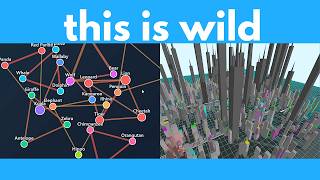
48:51
Claude 3.7 is pure insanity
AI Search
144,041 views

19:53
The Rise of AI in Coding (Software Compose...
Riley Brown
3,305 views

12:25
olmOCR - The Open OCR System
Sam Witteveen
9,839 views

33:48
Karpathy Vibe Coding Full Tutorial with Cu...
Riley Brown
18,724 views

10:03
'THIS WILL MAKE YOU SICK': AG Pam Bondi to...
Fox Business
1,067,855 views

21:27
AI Agents Fundamentals In 21 Minutes
Tina Huang
326,458 views

8:00:29
Severance — Music To Refine To feat. ODESZ...
Apple TV
952,496 views

14:25
CLINE + Claude Sonnet 3.7 Is Completely IN...
Income stream surfers
20,838 views

16:25
SAVAGE: Trump’s Press Secretary SHUTS DOWN...
orgutarifleri
1,393,200 views

22:48
Build an AI App Without Coding (Zero to App)
Riley Brown
14,701 views

24:42
Grok 3 is out of control
AI Search
426,220 views