gcloud for Google Associate Cloud Engineer (Important!)
23.42k views2341 WordsCopy TextShare

Cloud Advocate
gcloud is often overlooked concept for Google Associate Cloud Engineer exam. Watch this is to learn ...
Video Transcript:
hey what's up folks DK here so g-cloud is one important concept that is overlooked before going into associate exam so I did get one question in the exam and if you are if you haven't practiced it properly it is a bit confusing if you don't know how the structure of g-cloud is so in this video I'm going to go over the basic understanding of g-cloud how it is constructed and I'm going to go over some of the important comments of the g-cloud but most importantly I'll go over an important g-cloud command that for sure you
have to practice before going into exam with that let's go into the demo all right folks so first things first so we have to understand what is it g-cloud so basically g-cloud is a command line interface so if you are aware of AWS you have something called aw CLI similar to that Google has you know G cloud so G cloud can be accessed either from your cloud shell which I'm going to show you which we are going to see in the demo or you can also access G cloud from your desktop or laptop where you
have your SDK installed and you can perform all the operations in the terms of like you know you can create compute engine you can create a bucket you can do all those stuff from the command line interface so there are multiple levels of releases now in general whatever we do as default when we do g-cloud compute or J Cloud any other service so those are by default GA meaning that you know those services are available for people to use and anything that's part of that service in the GA from the G cloud perspective you don't
have to type beta or alpha so anything that that is released as a beta or alpha stage you have to specifically install the components using the jiggler command and then you have to use those comments now this is important from the exams perspective I mean the reason why I'm saying this is important is you have to at least have the structure in your mind whenever you are seeing any question or when you get any question in the exam with respect to G cloud so there are five things that you have to remember so obviously the
command starts with G cloud right and then the compute is the component so here it the component could be compute or the component could be a deployment manager or any service or even for apps for App Engine we it could be apps for you know GK related services it could be containers so so the component is important it's always after g-cloud it starts with component and then the entity like inside that compute what is the entity it's instances and then operations that we are performing here the operation is to create or destroy or delete you
know so all that is after the entity and then the positional arguments like here we want to create an instance with the name example instance one so that's the position argument and obviously there are some flags that in some cases are optional and in some cases if you don't specify you have to specify the flag for example if you do not have the default zone specified in the configuration so it doesn't know which zone in which zone the instance has to be created so you specify that in the flag and this is the command structure
so keep this in your mind when you are typing any comments so that you're not confused for example the the most common confusion is when you do g-cloud if you want to create an instance you we do g-cloud instance create or g-cloud you know instances destroy so always remember that the services are important and the keywords related to the services are important a meaning for a compute engine we have compute as a keyword vaguely I remember I got one question in the exam in the associate exam related to G cloud and that's why I have
put these important commands based on my experience based on what I've got in the exam but feel free to share in the comments if you have already took the exam or if you want to help other people what you got in the exam with respect to G cloud now one thing I got in the exam related to was regarding the configurations and that's where I'm going to focus more on this video is how are we going to manipulate how we want to work around with the G cloud configurations in your command shell because that's important
from the g-code perspective as well if I have to give you a real time when you're working a company right now you deal with a lot of different environments right and it could be a non product prod it could be a dangerous thing if you have all the configurations in one config file so it's better to switch around different profiles right I mean it's easier to let's say you want to activate for dev you want to create something in dev you can quickly switch across to dev configuration and then create an instance or do all
your operations in in dev and similarly similarly in prod as well so that's why this concept is very important and this gives you the personalization of your configurations from your command line g-cloud I am roles copy is important to and gsutil so gsutil is obviously important so what I would suggest you all when you're practicing do clear commands is so I'm going to give this cheat sheet link in the description and this is very good important cheat sheet and it has all the important stuff mentioned here for instance when you get started what is the
JKR unit command that that's going to be helpful and what is what are the components installed how do you install the components and the thing that I'm going to focus now and you're going to see in the demo is this part personation and this is where I feel that you know it is important from the exams perspective as well and these are other things that you might have seen in my previous videos as well I was trying to print access token in one video I was trying to activate a service account in my OS login
video you know so this is a common operations and common things that you do in your company when you are working with g-cloud and I am as well let's say you are in a governance team you know you want to create a role or you want to copy a role copy and I am role which is another important command is you know it's useful to copy the role from one project to another project or copy a role to a different organization an another common confusion point is from the gke perspective so which command is used
for what for example I have described this in my gke video as well in the third video the question would be around if you are trying to work on the pots or if you are trying to describe the pots so the command starts with cube CTL because you are working around the Kuban it is you know pots and stuff it's not g-cloud so when you are working on the cluster level configurations when you are working on you know nodes inside gk so that's when you would use the g-cloud container and obviously we do lot of
compute operations I would suggest you try to create your compute engine instances from from the command line tool so that way you are more familiar with that and so whatever service you practice from UI rather from the console make sure that you're practicing from the command line - so that way you are more familiar honestly in my opinion I have used more g-cloud app than creating an app engine from the console and you have looked at my if you look at my previous videos in the App Engine as well I did lot of app destroy
and app deploy and stuff because it's easier to do it from the command line as you have to create a mel file and other configurations from the command line itself so that and there are some miscellaneous important stuff with sequel logging and KMS and all those things so now let's go to our cloud shell look up set before you know you can use it from cloud shell or if you have an SDK installed on your computer you can do it from here too so the G cloud you know config list this I'm doing it from
my computer local computer and Here I am doing it from at auction and the conflation obviously will be different but what I'm trying to say is that you know SDK is already part of the cloud shell and if you want to install SDK it's very easy I don't want to create a video and waste your time for that but let me know in the comments if you need a video for that ok so the G cloud config list is a basic command that gives you the config details it's it's like your github config details you
know it's stored in a configuration file inside the shell and it's going to display all the details related to your configurations here as you can see there are different sections inside this so there is a core section and there is a compute section let's say you want to change the account from here to a service account so you can do just Jake load your config set account and then you can change it to a service account you don't have to explicitly mention the compute like which which I'm going to do for computer let's say I'm
going to change the or rather add as own default zone for compute engine so that I don't have to specify when creating a compute engine if I have to do that I have to do g-cloud config set compute slash zone u.s. central one C so I have set the zone now now if I do Jake Lord conflict list you can see the zone is set inside the computer section when I create a compute engine from here on it won't ask me for a region or zone because you know it's already set I just have to
create a compute engine without mentioning any flags to first list what configurations you have the command is Jake load conflict configurations list and currently I have one configuration which which is this name now the command to create configurations is g-cloud configurations create my I want to give it as a youtube think you know because I do a lot of operations on this YouTube okay so I cannot use underscore I think so I'm going to use as going to do it as my YouTube perfect so if I don't specify no activate Li if I don't specify
no activate here as a flag it's going to activate that configuration by default so if I do g-cloud config configurations again list the previous one became false because the new one got activated now I'm going to do jig got one Excel project for this and no config list I'm going to see my project set and configurations list so the one that is active currently i have a project set for it which is this one and then I can also set a default zone and region here so now if I have to switch across to a
different project and set that one so I can select one more project here and I'm going to create a new configuration for that so now I go I do J cloud config configurations create my underscore my depth whether the flag is no activate alright so now we have more configurations and if I want to activate that my dev I can activate that my dev by doing G cloud config configurations activate my dear so now my dev is activated so if I do configurations list again here you see so my dev is active then I can
go back and set the project ID to a dev project ID here it's a project if I do list again now you can see I have two environments one is there and one is YouTube which I consider it as a product so now if I create an instance or anything I can switch to configuration profile and then create a compute engine or create any other resource in the exam the way the questions are framed and at least the question that I got was around how you create the resource switching to a different project so as
I've said you know the easiest way is activating one profile where you have that project and then creating the resource so that was the answer and I got it right and I hope you also get it right after you practice this so the reason why I wanted to stress on this g-cloud is people go into exam covering lot of aspects but they tend to forget it or they tend to overlook this concept so I suggest you all practice declawed for resources that you're creating and I wanted to stress more on the configurations I'd be chided
and let me know the comments section if you have any questions on this with that thank you so much for watching and if you like this content do click on subscribe and share it with your friends thank you you
Related Videos
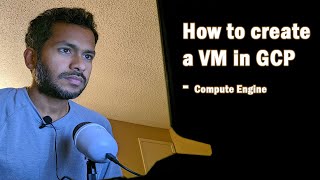
10:47
How to create a VM in Google Cloud
Cloud Advocate
12,785 views

30:24
Must Know Linux Commands for Every DevOps ...
Cloud Advocate
1,808 views

1:38:02
Associate Cloud Engineer Certification | G...
in28minutes - Get Cloud Certified
141,458 views

32:00
Preparing for Google Cloud Associate Cloud...
Google Cloud
97,692 views

10:23
How I passed the Google Associate Cloud En...
Yatharth Kapoor
47,669 views
![Google Cloud CLI Tools - Gcloud vs Gsutil vs Bq Cl vs Cloud Shell [Hands on Lab]](https://img.youtube.com/vi/AhOGBLSguj4/mqdefault.jpg)
14:10
Google Cloud CLI Tools - Gcloud vs Gsutil ...
SkillCurb
1,599 views

21:44
No One Wants To Be A Network Engineer Anymore
Gestalt IT
79,545 views

18:49
Service Accounts in Google Cloud - IAM in ...
Cloud Advocate
52,982 views

8:28
Future-Proof Your Career! 10 DevOps Trends...
Cloud Advocate
12,967 views

8:10
How I passed Google Cloud Associate Cloud ...
Rishab in Cloud
7,432 views

9:25
Google Cloud IAM - Strictly for associate ...
Cloud Advocate
21,629 views

1:00:30
Pass the Google Cloud Associate Cloud Engi...
in28minutes - Get Cloud Certified
14,940 views

10:21
Gcloud command-line tips and tricks
Google Cloud Tech
10,131 views

17:15
Google Kubernetes Engine: Create GKE Clust...
Cloud Advocate
58,532 views
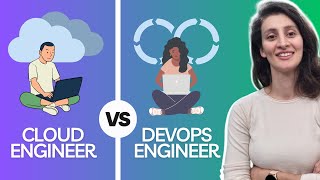
20:50
Cloud Engineer vs DevOps Engineer - Differ...
TechWorld with Nana
232,752 views
![Free Google Associate Cloud Engineer Certification Practice Exam [2023]](https://img.youtube.com/vi/9CEJ1YYgsJk/mqdefault.jpg)
38:14
Free Google Associate Cloud Engineer Certi...
SkillCurb
56,113 views

58:01
Office Hours: Nail the Google Associate Cl...
QA North America
4,856 views

16:00
Google Cloud infrastructure Manager - Mana...
Cloud Advocate
1,734 views

3:23:34
Power Apps Model Driven Apps FULL COURSE f...
Lisa Crosbie
504,992 views

9:55
How to PASS GCP Associate Cloud Engineer E...
Cloud Sprint
48,909 views