Master Etsy SEO in 2025: How I write my SEO in less than 5 minutes
5.16k views1936 WordsCopy TextShare
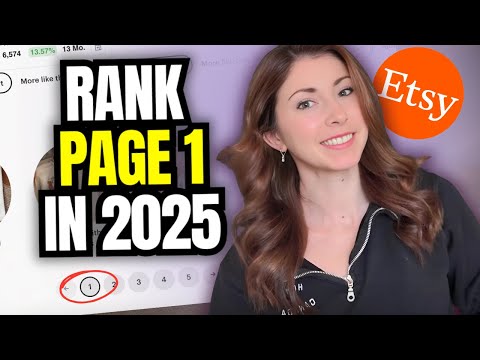
C.U.Online
Discover essential Etsy SEO tips and learn how to rank on Etsy with fast Etsy listings, effective Et...
Video Transcript:
hey friends welcome in today's video we're going to be talking about how to do your Etsy SEO as quickly as possible because I spend Max 5 minutes writing my titles my tags descriptions and all my Etsy SEO for each listing and I'm going to show you how I do that and this method has not only helped me get out tons of listings pretty quickly but it's helped me rank higher and make life-changing sales on Etsy when you create a design on Etsy usually you already have probably the first keyword the first thing someone might search
on Etsy in mind so for a design like this it is a football bow a cockette coet everyone says they say it wrong type of design here so it's tis the season so the first keyword I probably have in mind which best describes my design is a coet football sweatshirt or maybe because I mentioned season another one I can come up with off the bat that I think someone might search on Etsy is a football season sweater and then if I get stuck once I am full and I have covered all of the main keywords
that I think someone would search on Etsy I still need to fill out all my title so what I'm going to do is search up my main keyword here the coet football sweatshirt and I'm actually going to just search that up on Etsy once I search up my main keyword I'm going to find a bunch of designs that are similar to mine and I'm going to open up two to four of them ones that aren't run by ads so it's usually past the first row you'll see add by seller so I'm going to open a
few of the ones that don't don't have ads because I want the ones that are ranking organically for these keywords because that means their keywords are getting them to their first page and looking at their titles I'm going to start to see if there's some other keywords that I didn't think about that people might use to search for my listing and it has to be applicable to my design so cute football mom sweatshirt that's probably something if my design showed up for this keyword people would find relevant and then a lot of the other ones
I don't find as applicable to my design so now I'm going to move over to the second listing and now we have this one here cat football sweatshirt that was actually our first keyword so they're on the same line of thinking as we are the second one football bow sweatshirt we didn't use that very relevant to our design it has a football and a bow I'm probably going to use this one in my title we have just football sweatshirt game day sweatshirt football mom sweater football crew neck a lot of these can be applied to
our design as well now I've changed up some to put in the words gifts other ways someone might put in sweater like sweatshirt or crew neck so I have football season sweater football cute mom gift football bow sweatshirt and all of these were pulled from ideas from other similar listings that are ranking high so once you get the hang of this writing your title literally takes me about a minute and now we have to write our alt text and that is the text that describes to people what a picture shows if you want a way
to also speed up and automate creating all your mockups so that this part even takes you a minute I will link to my video on how to use simply listed to do that you can get 14 free 3 days in my link below but moving on once your photos are in here if you open up your photo here you're going to see this alt text which we need to fill in and you can usually write these pretty fast but if you need help using AI you can do it in seconds you upload your photo tell
it to write all text for this sweatshirt or design click on this and then we're going to get AI to spit back something that we can use right here you can make it shorter you can make it longer but coming back I am just going to paste that into my ALT text and then I'm going to apply and you can do this for your other listings I at least do it for my main photo and I'm going to hit apply and now we have our alt text done and now we get to our description so
I have templates for every product that I sell so I just have to create it once and then I'm going to paste it in but now we need to write the very top of our description which needs to be keyword filled sentences describing your product so back on chat GPT I asked it to write me a two- sentence description for a sweatshirt that uses these keywords and I just paste it in my title and I got this this cockette football shirt is the ultimate girly game day crew neck sweatshirt for a football season if you
read this it uses tons of new keywords and keywords that have already existed to help out with my SEO I'm going to copy this and then I'm just going to paste it at the top of my description here and there we go now we have our description done I'm just going to quickly look through attributes and see if any of them apply to my design I'm not going to fill these out if I don't need to because you'll just be applying filters to your design so this doesn't really have a specific occasion this isn't really
tied to a holiday maybe I fill out graphics for Sport and Fitness for this one but a lot of the time a lot of my designs don't really fit in with attributes so the first thing I'm going to do to do tags is I'm going to copy my title and then I'm going to scroll down all the way to my tags and I'm going to paste them in here they are all going to be too long because I wrote longer key phrases for my title but I can break them down a little bit to be
shorter things like football bow since it already knows I'm selling a sweatshirt girly game day I have things like cute football I'll probably put that cute football mom maybe football mom gift I'm going to get rid of sweater and just have football season and then cette football I'm going to keep in there as well and then I'm going to paste these in so now we have six here and we have seven more tags to fill in and then once I filled out the obvious tags that I want to use I'm going to use the same
strategy that we used for titles to do the rest look up two to four listings using the same main keyword that are ranking High organically for you and then actually what I'm going to do for this is use everb everb is my main research tool I have a link for it in the description for get a free BOGO month so you can check that out if you want to use it but using everb I can go to product analytics and scrolling down I'm able to actually see what tags they're using along with the volum and
competition and I'm going to go find the ones that I haven't used yet that are relevant to my design which are at least getting searches so things like football bow we use fall shirt I don't think is that relevant maybe football shirt I probably wouldn't use long sleeve shirt maybe Sports mom and you can just click it and it will copy and then you can go over to your other tab with your listing and then you can just paste that in then you can move over to the next one when you've grabbed the ones again
that are relevant to you don't grab irrelevant to TS guys I don't grab onew tags either but something like coet game day that's relevant to my design as well going to move over to my other Tab and I'm going to paste that into my tags scrolling down football Mama club might not grab custom football tee ours isn't custom probably not going to use that I might use football mom t-shirt to cover some T-shirts I usually like to stick with just using sweat shirt tags and then I'll have a separate shirt listing but a few of
these probably football season I would use as well and now after spending some time going through other designs that are ranking high with their tags that are relevant to mine I've gone and grab the ones that I found most relevant to my design that I want to use with my tags and here we go now we have all 13 used up here and don't forget the last little piece is to add this to a relevant section this is not my print on demand store so they're not exactly the right sections but I would probably add
a sports gifts or football gifts or a football shirts section in here or you can keep it more generic at Just Sports gifts and I would add it to that section so one thing you might be asking is you didn't really do that much research trying to find low competition High Search keywords and that's actually it I don't do that I instead focused on trying to find the keywords that someone is most likely to search on Etsy and again I mentioned this before but I try to think if someone typed this into Etsy and I
showed up as the one listing below them would they say yes this is relevant to what I wanted then that's the keywords that you should be using because if even if you found a somewhat relevant keyword that had sure High search low competition if it's not exactly what they were looking for they're likely to skip over your listing they won't click in and Etsy will take in a note saying oh whenever someone searches for her listing they're just passing byy it and you're going to rank lower because people aren't clicking into your listing so that's
not what I focus on at all I would rather start ranking high and being clicked more for those listings or for those keywords that are highly relevant to what I'm selling and to further explain exactly how the Etsy search algorithm works so you can understand this I'm going to link up how the Etsy algorithm Works in 2025 it's a recent video I just did that was going to majorly help you out in understanding how you are going to be ranking with your keywords on Etsy if this helped it all please drop a like and sub
subscribe and I hope this helps you start listing faster and don't forget to watch the next video up which is going to help you understand how the Etsy algorithm Works going into 2025 thanks guys
Related Videos

21:30
Etsy SEO 2025: COMPLETE GUIDE (NEW Etsy al...
Kate Hayes
5,526 views

27:36
How to list 15+ items a day with Cassiy Jo...
C.U.Online
5,996 views

15:12
If I began an Etsy & POD Shop in 2025, I'd...
heatherstudio
19,495 views

11:56
How to link multiple printify SKUs in 1 Et...
C.U.Online
1,863 views

11:49
The Etsy Algorithm Explained (2025 Update)
C.U.Online
7,607 views

16:51
5 Niches You Have To Sell In 2025 Print on...
Robert Delins
6,571 views

17:21
If I Had to Restart My POD Store in 2025, ...
C.U.Online
6,630 views

17:55
How I Got My First 10K Sales on Etsy (and ...
TaylorPOD
7,557 views

11:18
This 2025 Trend is About to EXPLODE on Etsy
JennyFromTheShopp
12,980 views
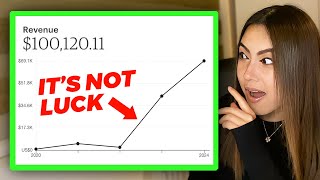
32:13
How I Made My First $100,000 On Etsy (prin...
Tia TX
4,753 views

17:34
9 BEST Digital Products to Sell Online in ...
Kate Hayes
63,854 views

9:38
How I Make 400k on Etsy per year (My strat...
C.U.Online
9,427 views

29:47
This is Going to change Etsy POD forever i...
Hannah Gardner
11,799 views

20:02
Why Your Etsy Ads Aren’t Working? And How ...
Hannah Gardner
4,087 views

17:22
How to INCREASE ETSY SALES drastically in ...
Kate Hayes
3,467 views

16:02
How I ACTUALLY Got SEEN in My Print on Dem...
Hannah Ebeling
8,896 views

44:17
Pinterest Marketing Strategy for 2025: Wha...
Heather Farris
5,816 views

14:32
Complete Guide to Etsy SEO in 2024 using e...
Starla Moore
87,968 views

12:49
I Studied 100+ Etsy Shops to CRACK the Alg...
Brandon Timothy
141,578 views

8:02
The BIG Etsy Shift That Nobody Noticed...
Dylan Jahraus
16,551 views